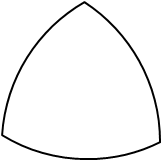0
I have been given a PowerPoint shape (below) and I want to create a new version of it - say 4- or 5-sided rather than 3. Any ideas how it was created in the first place? It's a freeform shape so I can edit it and add points as required, but I can't get the precision I need by just shifting the lines.
Is there some cunning editing technique that was used to create it or was it created in another tool and ported into PowerPoint? I've tried pasting it into Visio but it only pasted as an image.