0
I'm relatively new to Excel and I am looking for a way to consolidate rows of multiple holidays for the same person into one row. This is what some sample data looks like;
I would like to end up for one row for this person, but with the NumOfDays added up, so in this example "Test Person" would have 7 in their NumOfDays column, but only one row. I can imagine that is not too hard, though I'm still not sure how to do it.
Where it gets complicated (for me at least) is that we are only interested in HolidayTo up to 30/09/2016. So for example, if someone has a HolidayFrom 28-09-2016 and a HolidayTo of 03-10-2016 then this would list it as 6 NumOfDays whereas I would only want to record 3 (28/29/30) up to the 30th September.
Is there a way I can do all this in Excel? (All dates are in UK format, dd/MM/yyyy)

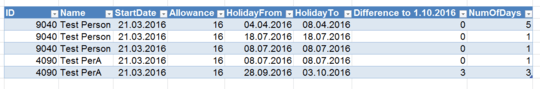
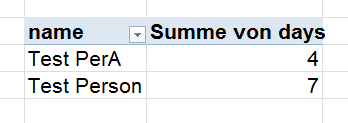 .
.
You can use pivot table. For calculating only up to a certain date you'll need to use a helper column. – Máté Juhász – 2016-08-25T07:23:57.447
@MátéJuhász Ok thankyou. Do you have any guides I can use? – CBreeze – 2016-08-25T07:44:06.980
Sure take a look at my sounds like a job for pivot table series.
– Raystafarian – 2016-08-25T10:53:16.627