2
The Windows 10 Clients in my infrastructure don't Update with the local Windows Server Update Services (WSUS) in my network.
I created for the Windows 10 Clients a Group Policy which is configuring the Windows Updates to use the WSUS Server. This is the result, if run rsop.msc with the target windows 10 computer:
Configure Automatic Updates
4 - Auto download and schedule the install
0 - Every day
Scheduled install time: 03:00
Specify intranet Microsoft update service location
Set the intranet update service for detecting updates: http:local-server:8530
Set the intranet statistics server: http:local-server:8530
Check for updates at the following
interval (hours): 22
The WSUS Server is running on Windows Server 2012 R2 with the update to activate windows 10 updates: Windows8.1-KB3095113-x64.msu
Server side it seems like everything is ok and the client just have to install the updates:
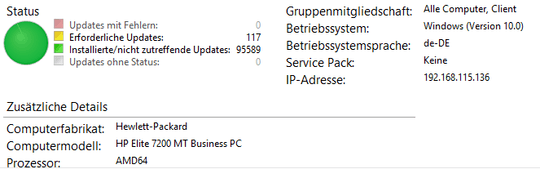
But if I take a look into the client side event log I see this:
0 updates were found
It seems like the client is connecting direct to the microsoft windows network, but is reporting something to wsus server.
How can I fix this?
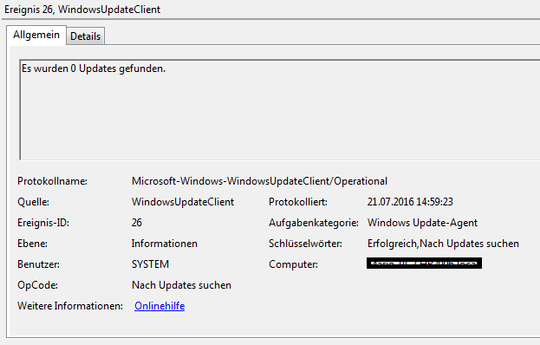
Here is a screenshot of the latest client eventlog entry: link
– A. Fendt – 2016-07-21T13:38:15.250You will need to translate everything into English. I don't understand a single thing in your eventlog. – Ramhound – 2016-07-21T13:44:50.463
I have a WSUS Server running in my local network. Look at my screenshots, and sorry for my english. – A. Fendt – 2016-07-21T13:48:14.020
I can't understand a single word in your screenshots. I can help you if I can read the information. – Ramhound – 2016-07-21T13:49:04.980
The first shows you the group policy, and the second the overview of the comptuer in wsus. I try to translate it somehow – A. Fendt – 2016-07-21T13:51:04.050
I have translated the group policy titles and configuration points, I'm not able to translate the other screenshot, but I think its not nessercary, it just shows you that the wsus thinks the client has to install 117 updates. – A. Fendt – 2016-07-21T14:05:37.590