1
I am setting up a Windows computer with PGP - GPG4Win, Thunderbird, Enigmail. Everything works successfully, until I am trying to encrypt a message. This error message appears:
The key ID configured for the current identity does not yield a usable OpenPGP key.
Please ensure that you have a valid, not expired OpenPGP key and that your account setting point to that key.
If your key is not expired, then check if you did set Owner trust to full or ultimate.
Things that work:
- Decrypting email
- Sending unencrypted email
- Generating new key pairs
- Importing keys
- Exporting keys
What doesn't work:
- Sending encrypted
System details:
- Windows 7
- Enigmail (latest release)
- Thunderbird (latest release)
- GPG4WIN (latest release)
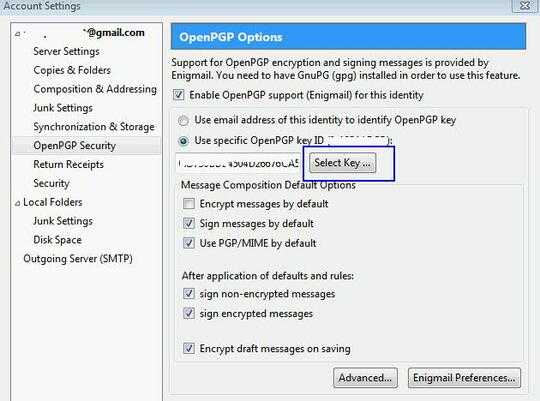
Did you generate a key? – Ángel – 2016-07-17T20:57:51.390
Hi Angel - yes, we generated keys, and am able to decrypt encrypted mails, just not send. Thanks – None – 2016-07-18T15:29:01.527
Any other ideas? I can't find this error message anywhere else on the internet. Thanks in advance. – Doug Brown – 2016-07-27T14:20:58.160