3
I have an excel file where the cells take the "Time" format way too easily :
It seems that the "Clear format" button (or usage of Range.Clear ) will give my cells a "Time" format, as is illustrated by the example below
It seems I have somehow changed the definition of the default format, how could I change it back ?
I want to avoid that each time I clear an area, the default format is set to "Time" 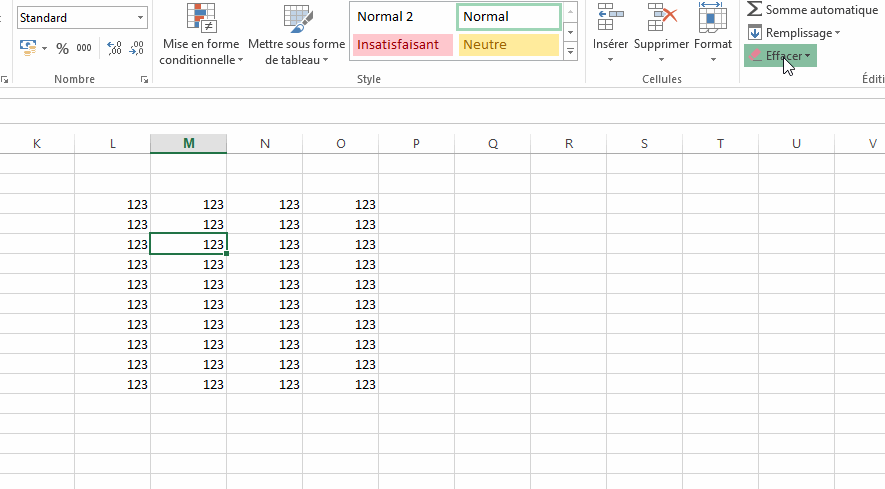
Edit : problem was in my "Normal" format of this workbook, that I had set to Time by mistake. Thanks for the comment ivanempire
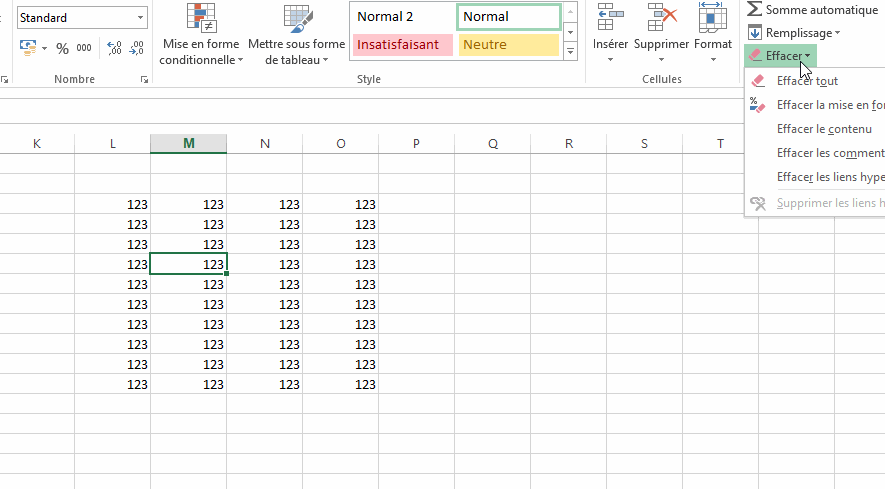
2Yeah this happens often (either with a shared workbook or a pivot table setup). You can modify the Normal template and set the cell format to "General" to fix it for a workbook. I haven't seen an overall solution, aside from that. – ivanempire – 2016-07-14T18:51:53.853
thanks Ivan it was it, you can reply as an answer if you want me to accept it ! – WNG – 2016-07-14T19:24:18.950
2You can post an answer to your own question and mark it as accepted. Please do that. It helps others find the solution because your question is marked as answered in search results etc. – gronostaj – 2016-07-14T19:26:12.983
^ Yeah that'll be better:) – ivanempire – 2016-07-15T12:53:10.127