0
I'm not thinking about Expand Linux Partitions... I need Shrink (one, the larger) and move it (two, with the swap)...
Here my HD from Windows View (Disk Management)
Now, I want to reduce the last partition (with CenOS), and move the two partitions...
Like image (check Unallocated is bigger and move the Linux partitions to Right):
I need to obtain a only one bigger partition between (Windows and Linux Partitions).
Here View from CentOS using gparted
And Warnings from Linux
# gparted
======================
libparted : 2.1
======================
WARNING: the kernel failed to re-read the partition table on /dev/sdb (Device or resource busy). As a result, it may not reflect all of your changes until after reboot.
WARNING: the kernel failed to re-read the partition table on /dev/sdb (Device or resource busy). As a result, it may not reflect all of your changes until after reboot.
# partprobe
Warning: WARNING: the kernel failed to re-read the partition table on /dev/sdb (Device or resource busy). As a result, it may not reflect all of your changes until after reboot.
#
What Recommendations apply for this?
What steps are needed (it's not simply Shrinking)?
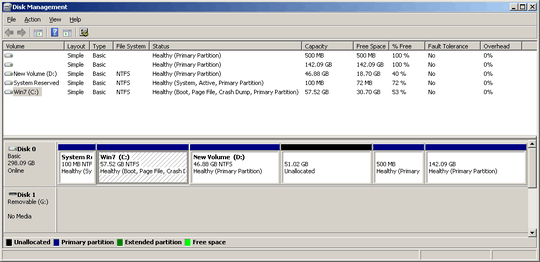
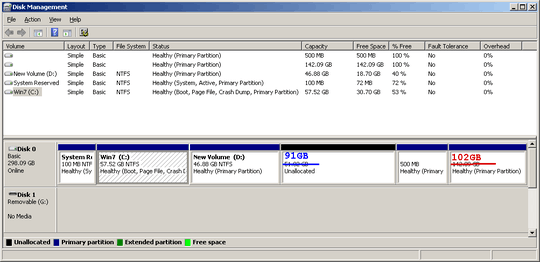
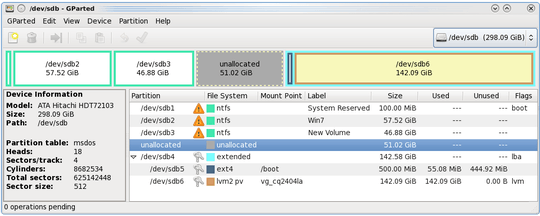
It is not clear to me what you are trying to do, please proof read you question, and improve clarity. (I think that the only bit I got is that you are not trying to shrink a partition) – ctrl-alt-delor – 2016-07-13T21:26:44.047
I want to expand the Unallocated Space (from 51.0GB to 91.02GB) taking Bytes from Linux Partition (142.09GB) – chepe lucho – 2016-07-13T23:38:56.250
You won't be able to put anything in the unallocated space since you already have the maximum number of partitions (3 primary + 1 extended). – Curtis – 2016-07-14T02:15:34.257
@curtis could not the extended partition or the 3rd primary be extended into it. – ctrl-alt-delor – 2016-07-14T08:07:40.253
Yes it could, sorry... I was thinking about creating a new partition. – Curtis – 2016-07-14T19:37:40.140
Dear colleagues, I regret to inform you that I damaged the bootloader (using
gparted), only a cursor appears on the fourth row flashing and no more. – chepe lucho – 2016-07-16T14:39:59.240