1
I use Remote Desktop to visit the desktops of other computers on my network. I have been also using Remote Desktop to access one of my computers from outside the network by using DynDns, port forwarding the router and then entering the external IP address of my network into Remote Desktop. This has been working fine for a while.
Now I want to be able to access another computer on the network from outside the network. I have followed instructions I have found online ( http://www.guidingtech.com/24155/remote-desktop-multiple-computers-network/ ). However I am still not able to access the computer via RD.
Here is what I have done:
- Changed the port of RD on the second computer to 3388 from 3389.
- Set up port forwarding on the router so that connections on 3388 are sent to the correct computer.
- Allowed sharing in the network adapter preferences.
- Added a firewall exception for port 3388 as a TCP connection.
- Added the correct :3388 suffix to the External IP address I am using to remotely access the network.
- I have made sure the IP address I am using is correct - The same IP address with suffix :3389 brings me to the first computer on my network.
- I have checked that RD connects correctly when accessed from within the network.
Is there anything I have forgotten to do?
UPDATE: To be clear, I am trying to connect from a Windows 7 system to a Windows 10 system, in case that makes any difference.
UPDATE: Here is a screen print of the port forwarding configuration.
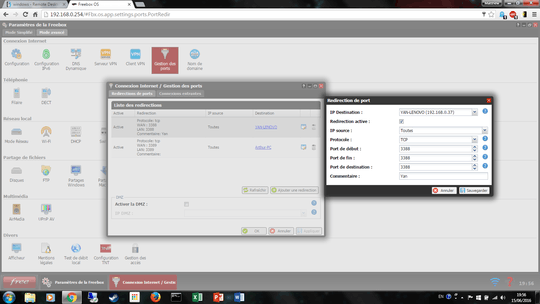
Have you checked that RD is correctly set up, by checking it on the internal network, using its intranet address from one of the other computers on the network? – AFH – 2016-06-15T14:47:16.743
Yes, it works fine when accessed from within the network. – Matthew – 2016-06-15T14:51:00.693
Sorry, I've just read your point 7, so I needn't have asked: I don't know how I overlooked it before. Have you checked port 3388 in the firewall on the machine outside the network? It has in the past been used by Trojans, so outgoing traffic may be blocked by default. But you do seem to have covered most of the bases. – AFH – 2016-06-15T15:05:15.040
1Try temporarily disabling the firewall on the target computer, then connect from outside the network. If the connection still fails you know the problem is with the port-forwarding on the router. If the connection succeeds you know the problem is with the firewall configuration on the computer. – I say Reinstate Monica – 2016-06-15T15:10:18.467
Do note that in windows 10, the firewall for Remote Desktop can have 2 entries below eachother, and each entry has both private and public settings. You need to check both private and public in case for some reason your internal network is detected as public. also, on the RD computer, you can still use port 3389. Only on your router do you need to specify 3388 to 3389. – LPChip – 2016-06-15T15:13:38.890
@AFH I have tried your suggestion of making firewall exceptions for port 3388 on both the outside machine and the inside machine - no change. – Matthew – 2016-06-15T16:12:26.457
Any chance you have two firewalls running? My Internet Security software disables Windows firewall, but on one machine I found it hadn't done so. – AFH – 2016-06-15T16:39:58.667
Also, try temporarily swapping the ports on the two machines (with firewall and router changes) and see which machines then work. Or disconnect the working machine and try configuring the other on 3389, if you don't want to mess with the working machine. – AFH – 2016-06-15T16:47:33.760
@Twisty Ok, I have tried disabling the firewall on the target computer, but no change. If this indicates a port forwarding problem, how can I troubleshoot this? – Matthew – 2016-06-15T17:12:48.657
1Can you configure your router to forward port 3388 on the outside to port 3389 on the inside? – I say Reinstate Monica – 2016-06-15T17:17:24.297
@AFH Ok, I have tried reversing the ports and I can now access the target computer when it is on port 3389. Now it will not connect to the original computer which is now on port 3388. I suppose this shows the problem is with port forwarding, but I cannot see what the problem could be... – Matthew – 2016-06-15T17:21:06.667
I know nothing about your router, but port forwarding normally provides a set of pre-defined ports, and on some routers you have to define other ports elsewhere before you can forward them. One thing to try is using a pre-defined port that you're not using. – AFH – 2016-06-15T17:32:18.240
I am going to upload a picture of the port forwarding config in case this helps with diagnosis. – Matthew – 2016-06-15T17:42:09.353
@Twisty Ok, that did it. I am using a french router, as you can see from the picture, but I finally managed to get the translation and make the outside port 3389 and the inside port 3388. No problems now as far as I can see. Put your suggestion as an answer and I will give it a tick. – Matthew – 2016-06-15T18:33:50.450
Sounds good. I'd actually thought you would need to make the outside port 3388 and the inside port 3389 (and therefore would need to undo the change to the computer that changed RDP to listen on port 3388). Is your original computer still working with this new router configuration? – I say Reinstate Monica – 2016-06-15T18:35:50.557
@Twisty French is my second language, so not entirely sure, but if you see the picture above, I changed the "Port de destination" (translates as DESTINATION PORT) to 3389. DESTINATION PORT thus must mean internal port, as you suggest. The first two options, which translate as STARTING PORT and FINISHING PORT cannot be set to different numbers and gives an error if I try. Changing the final one seems to have solved the problem. Original computer AND second computer now connecting fine with RDP from external source, and I have added another to test the new router configuration. All fine! – Matthew – 2016-06-15T22:55:31.847
Originally this confused me as I assumed the FINISHING PORT would be the internal port... Who would have known? – Matthew – 2016-06-15T22:56:49.463
Sounds like you've got it sorted out. I'll post an answer shortly! – I say Reinstate Monica – 2016-06-15T23:27:48.727