1
I am trying to create a method to automatically rearrange the column when performing copy + paste.
Say I have an excel file with table containing columns on the first row:
ID | NAME | DATE | TIME | FAVORITE_FOOD
12 | John | 2/12/2015 | 12:00 PM | Chipotle
13 | Jake | 2/13/2015 | 12:01 PM | BigMac
and so on (imagine the above blockquote as a typical table in excel)
I am trying to figure out a way so when I copy the entire table, when I paste it on the second excel file it will automatically rearrange the column order into: date, time, ID, name, favorite_food.
Is this possible to create conditionals on the second excel file to automatically rearrange the column order? If not, what are some ways I can automate this process?
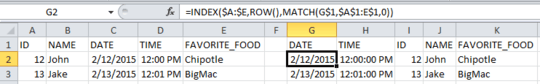
Thanks for the answer! It does the job for the table content; however, I still have to rearrange the table title (Date, Time, ID, Name, Favorite_Food) myself. Is there a way to scan through the table title and look automatically places the Date and Time on 1st and 2nd column title, and automatically paste the remaining table title? – Iggy – 2016-03-15T18:51:10.173
Is this something that you're trying to automate across hundreds of files? If not, then that's a step that's best done by hand. This formula will do it, but it's needlessly complex and you still end up typing the columns names out in the order that you want (it's just done inside a formula instead.) =CHOOSE(COLUMN()-COLUMN($G$2)+1,"DATE","TIME","ID","NAME","FAVORITE_FOOD") – picobit – 2016-03-16T01:29:01.400