5
1
When I fullscreen an iTerm2 window, an empty line appears at the bottom of the terminal window. How do I get rid of it?
Compare these two screenshots:
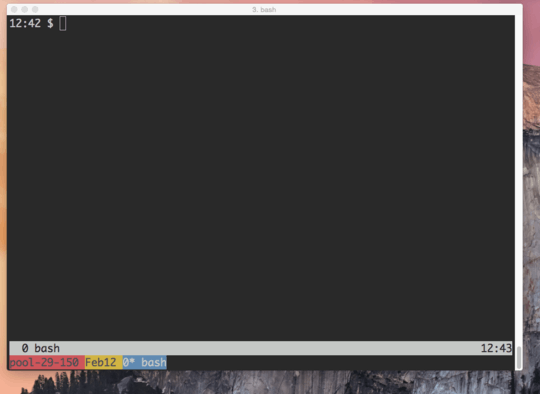 Windowed (appears as expected)
Windowed (appears as expected)
 Fullscreen (empty line appears at bottom)
Fullscreen (empty line appears at bottom)
I had enabled the Use Lion-style Fullscreen windows setting,
iTerm > Preferences > General > Window > Use Lion-style Fullscreen windows
so I tried disabling it. That appeared to resolve the problem--fullscreening a window after disabling this feature looked good, no extra line. But then after I switched applications using Command-Tab a few times, the extra line suddenly appeared. What's happening?!
Is this a bug? How do I prevent this from happening?
Solution: The accepted answer helped me to get rid of the extra line. I changed the font size in my iTerm2 profile settings to 16pt Monaco from 18pt Monaco. Here is a screenshot:

1
See http://askubuntu.com/q/687885/398785
– egmont – 2016-02-15T17:48:18.7331@egmont - great! That solved my problem. Would you like to answer below with a quote from your link? I will upvote and accept your answer.
That would help people find this solution who (like me) may at first assume it's an issue with iTerm2, rather than with terminal emulators generally. – Stew – 2016-02-15T18:13:04.030