2
I have a really strange problem with my Windows 8.1 Pro laptop: I can't access 127.0.0.1 from any web browser. But wait, it gets weirder!
The setup
My OS has installed (among others) the following programs:
- XAMPP server with Apache, PHP and MySQL servers running at the usual ports (80, 443 and 3306)
- Spotify
- JDownloader 2
Just to make sure I've already read most other questions about this topic, here are some related aspects:
- I'm quite sure this is not about malware
- My HOSTS file is the default one that came with Windows
- In the dialog "Local Area Network (LAN) Settings" I have only checked "Automatically detect settings"
- Both IPv4/IPv6 protocols have this configuration:
The problem
Although I can access my local web server from http://localhost/, visiting http://127.0.0.1/ from Google Chrome returns ERR_NETWORK_ACCESS_DENIED. It doesn't work on IE or Firefox either.
The real deal here is that I can also access the local web server from http://192.168.1.XXX/ (whatever local IP address has my machine).
So, what about Spotify and JDownloader?
Grad you asked! Here's why I'm so worried about this problem: this also affects other programs in my computer.
For those who didn't know, Spotify has a built-in web server that allows to play songs from the web (more info at https://stackoverflow.com/questions/7580175/what-is-the-advantage-of-having-a-domain-name-spotilocal-that-resolves-to-127). Playing around with this awesome feature, I realized it didn't work in my computer:
As you can see, all calls to spotilocal.com (which is 127.0.0.1) are being denied.
Another example is JDownloader 2, that has also a built-in web server (https://support.jdownloader.org/Knowledgebase/Article/View/42/0/jd-opens-my-browser-to-display-captchas).
Whenever JDownloader needs the user to solve a captcha, it opens a URL like this in the default browser: http://127.0.0.1:24613/XXXXXXX/?id=XXXXXXXXXXXX
Of course, I always get ERR_NETWORK_ACCESS_DENIED.
Any help would be appreciated. Thanks in advance!
EDIT
In response to all the things I forgot the mention:
- Ping to 127.0.0.1 works fine:
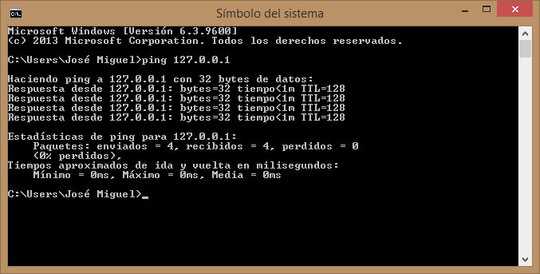
- I can access XAMPP from http://[::1]/, but not Spotify or JDownloader (from their respective ports)
- In XAMPP's "httpd.conf", listen line is
Listen 80and servername isServerName localhost:80 - I have Kaspersky Internet Security 2016 installed, but the problem persists when I turn it off

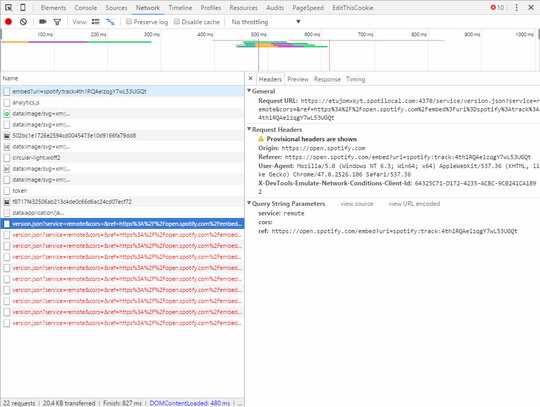
3Where did you bind IIS to? The IP 127.1 or to localhost? (for HTTP this will matter since it uses the name is the webserver in its requests so it can serve different pages on the same IP). – Hennes – 2016-01-14T11:38:25.853
1Can you access
http://[::1]/? – user1686 – 2016-01-14T11:42:35.577And what happens if you use a different browser? – qasdfdsaq – 2016-01-14T13:28:51.893
Any software firewall installed? – Jonno – 2016-01-14T13:53:19.637
There should be a disabled entry in hosts file (Windows/system32/drivers/etc) : " # 127.0.0.1 localhost" . Can you enable it by deleting "#" and try again? Normally DNS should resolve this but deleting it will help you to detect if the problem is in your DNS configuration. – conquistador – 2016-01-14T14:20:32.087
In most web sever application configurations you have to indicate you want it to work with both localhost and 127.0.01 by default they won't work with both or neither depending on the configuration. – Ramhound – 2016-01-14T14:26:58.350
@Jonno, I have Kaspersky Internet Security 2016 installed, but it makes no difference when I turn it off – josemmo – 2016-01-14T16:40:41.090
@qasdfdsaq, just the usual "This page can't be displayed" :( – josemmo – 2016-01-14T16:42:03.110
When you do a
ping localhost, what IP gets pinged? – David Schwartz – 2016-01-14T18:31:03.277