1
This has been driving me nuts for a while. When I turn on the PC (which has a wired Ethernet connection), it cannot be accessed by other computers on the network. In other words, inbound connections do not work. The firewall is disabled. The PC itself can hit up anything it wants just fine.
By process of elimination, I've figured out that checking or unchecking the Eaclift driver in the properties for my network connection restored the inbound connection.
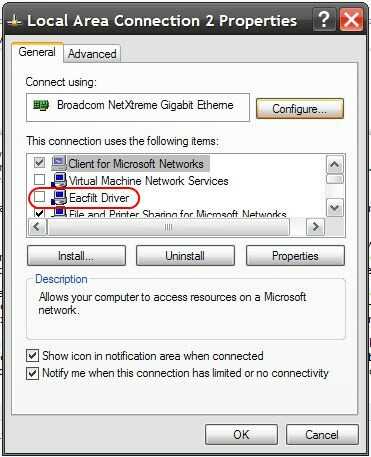
I do not know what Eaclift driver is or does or how it even got on my PC (e.g. I am not allowed to uninstall it either). And it does not matter whether it's on or off - I just need to toggle it to restore connectivity.
One other thing that happens when I toggle the Eaclift driver, is than an Internet Connection icon appears in the Network Connections and it was not there before.
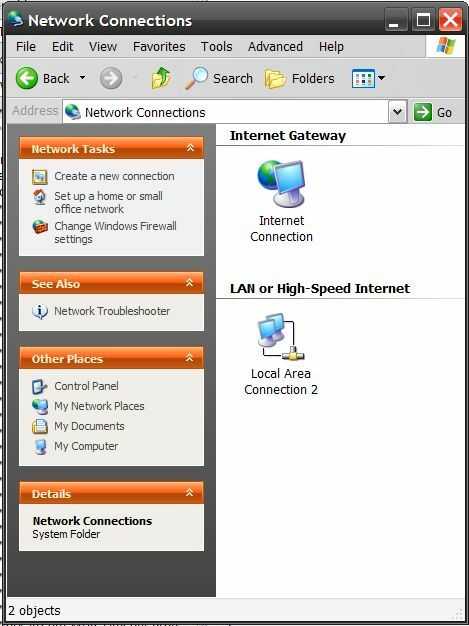
Can someone shed some light as to what is going on? How to fix it so that I don't have to deal with this insanity?