1
I need to extract value in same column that have different format (date and text) as showed below:
09/02/80
23/12/73
ANA
ANA
11/03/83
11/03/83
07/07/34
How could obtain from one column two separated columns, one with all date and the other with only text? Thanks in advance
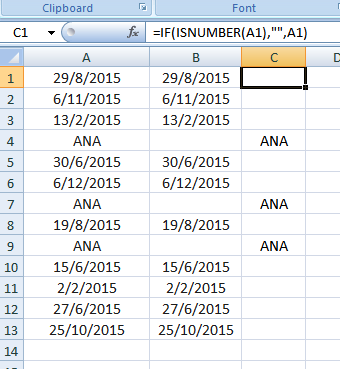
do you mean get from one column or get from one row? – gogoud – 2015-12-05T08:49:28.683