3
1
I'm using my home network, but I am not an administrator and did not set up the network either.
As far as I can tell, the network is connected and there's a passcode to enter, but I am always automatically connected. When I go to see the connection/network properties, it asks me to re-confirm it, so it won't let me see what was used to connect to it in the first place (while it's connected or not).
Can anyone tell me how to find out the exact password from the computer/Windows itself?
It seems very ridiculous that I can connect but I can't simply obtain the passcode. What's to hide? The WPA-2 code is already obtained, so if I'm connected, it's assumed I would know it and no need to hide it.
Windows XP SP 3.
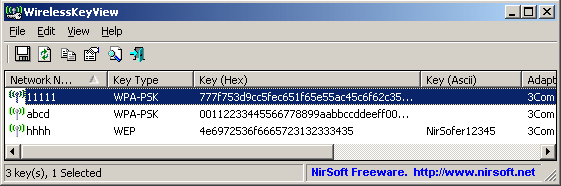
If you mean your wifi password then you can't. This is by design. The only way to get your wifi password is through the router GUI. – Kinnectus – 2015-01-30T21:15:18.277
Another way is to forget the password, then ask someone who knows the password what it is and hope they tell you. But yeah, its not possible to get it otherwise. – LPChip – 2015-01-30T21:17:14.040
1You say "my home network", meaning you own it? Do you have access to the administrative features of the router? From there you should be able to reset the WiFi password...then you will know it. – CharlieRB – 2015-01-30T21:20:17.770
Try this – Alex – 2015-01-30T21:21:54.190
Isn't the design ridiculous then? The OS automatically connects but then won't simply reveal the password? What's there to hide? I'm already in the network; it's at my house. – None – 2015-01-30T21:35:33.170
@Alex Downloaded ... it says it can't find any network. I guess I'm on my own in figuring this out. – None – 2015-01-30T21:37:48.950
@LPChip That would defeat the whole purpose of asking this question. If I would simply ask someone, I wouldn't bother coming here to find out how to reveal it, would I? It's a matter of not wanting to ask someone and wanting to get wherever it's stored on the disk. – None – 2015-01-30T21:38:41.443
@BigChris It has to be stored somewhere when used by auto-connecting, so it can't be impossible to get it if it must exist somewhere on the disk (like a password on the login screen). – None – 2015-01-30T21:43:20.710
Passwords on login screens are usually already hashed in a database. The same hash algorithm is then used when comparing the entered password against the stored password. This means the original password was never stored on the device. Windows will store your wifi password in a hashed state and present it when connecting to your wifi, but it is inaccessible by any user – Kinnectus – 2015-01-30T22:48:56.750
@BigChris Something hashed must be unhashed, so whether or not it's stored in plain, direct format means little as it has to get the original data still when it's connecting. Plus, the hashed state is reversible. If it presents it when connecting to the device/router, it must be in non-hashed format. – None – 2015-01-30T22:58:25.047