34
8
Right clicking on a row and clicking insert is fairly time consuming. I'd rather not have to take my hands off the keyboard. How can I insert a new row above my current row using only the keyboard? I'm primarily interested in inserting a single row at a time, but would also be interested in answers that address multiple lines at a time.
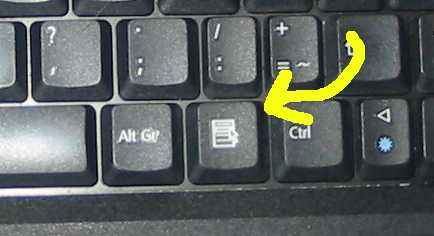
3It is not clear from your question whether you want to repeat "insert single row" many times in different locations, or whether you are not aware of tricks to insert multiple rows at the same time; also, keyboard shortcuts differ between Mac and PC versions so it might be worth expanding your question. – Floris – 2015-01-27T12:39:48.427
If you want to have the right-click at the Keyboard use Shift+F10. – harper – 2015-01-30T12:26:36.363