3
1
I have Tomcat installed and I want to access it via internet.
I can access it locally via localhost:8080/appname, but not from internet via
http://externalip:8080/appname.
I have configured my D-LINK DIR-524 router to pass-through port 8080 as shown below. I have also turned off Windows Firewall as well as my antivirus, but still the same problem.
Any ideas?
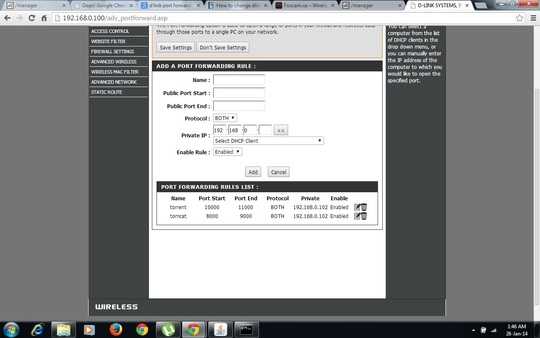
1your configuration looks fine, make sure windows 7 firewall is off, or you enable your software on win7 firewall to allow access to those ports. you can google this. – Sickest – 2014-01-25T20:34:39.840
@Sickest Thanks for replying.I will check and let you know – rocking – 2014-01-25T20:37:16.470
@Sickest I have turned windows firwall off but still its not working.Can you please tell me the reason? – rocking – 2014-01-26T11:23:03.853
Try doing a test if those ports are actually open http://www.yougetsignal.com/tools/open-ports/
– Sickest – 2014-01-28T08:43:35.940@Sickest Yes I have tried this but it showing port is closed – rocking – 2014-02-02T07:15:43.783
Can verify that the service is running on the specified port on the IP address assigned to your ethernet interface? It may be that TomCat is not listening for traffic on the ethernet interface instead just the localhost interface. – ianc1215 – 2014-02-02T08:04:36.253
@Solignis Sorry I did not understand you – rocking – 2014-02-02T08:08:12.637
1Many routers prevent loopback connections as a security feature. I suggest trying this from outside of your network to see if you are getting the same results. And why have you tagged your post as "wireless-networking"? – harrymc – 2014-02-02T10:33:47.483
@harrymc Can you please tell me how to do from outside the network? – rocking – 2014-02-02T13:46:54.040
2Just access it from anywhere else than from your place : work or a friend's. – harrymc – 2014-02-02T15:47:42.437
@rocking Sorry it was late and I was not translating well. Refer to the answer by Vandadis. That is pretty much what I was saying. – ianc1215 – 2014-02-02T19:29:56.050
Some ISPs tend to block traffic on certain ports, 8080 being among them. Change your app's port to something else, make sure port forwarding (you're currently forwarding a range of 1000 ports, that's a bit too much if you ask me) is configured appropriately and try again. As usual, disable your firewall for testing purposes. – JC2k8 – 2014-02-03T07:14:00.083
@rocking Do you have any component before the D-Link router? A modem, another router, a hub? Anything at all? – MariusMatutiae – 2014-02-03T21:59:52.517
@harrymc sorry for late reply,I have tried to access from other computers,its not working.If you want then I can give you my external ip – rocking – 2014-02-05T16:06:24.023
@JC2k8 Thanks for the reply.I will try your way and let you know – rocking – 2014-02-05T16:07:26.060
@MariusMatutiae I think there is a switch before my router.But this switch is provided by the service provider.Many users are connected with the same switch and I think all have different external IP.A ISP should give different IP's to all users – rocking – 2014-02-05T16:09:02.220
@Solignis I tried with Vandadis but its not working – rocking – 2014-02-05T16:09:36.630
OK for your IP - I will check what happens with port 8080. Please write the IP in a slightly encoded manner. – harrymc – 2014-02-05T16:14:19.137
@harrymc sorry I do not know how to write in encoded manner.Can you please tell me how to do? – rocking – 2014-02-06T16:02:25.450
Just don't write too clear like: 123 dot 456 dot 789 dot 012. – harrymc – 2014-02-06T16:29:48.530
@harrymc My boutny will expire in 1 hour,can I get answer from you? – rocking – 2014-02-09T06:06:56.337
Done, as requested. – harrymc – 2014-02-09T07:23:44.577
What is the router's WAN IP? Look in the router configuration itself. If it doesn't match your public IP, and I suspect it won't, then it definitely won't work. – David Schwartz – 2014-02-12T05:45:15.617