18
9
In Windows 7, after a few weeks of running Hamachi VPN, the internet icon in the system tray shows a red "X", indicating I have no network connection:
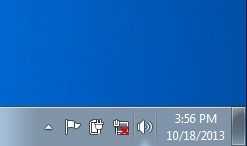
This is false, as I am not only connected to two networks, I'm also connected to the internet (as shown below), therefore, the icon should show no errors.
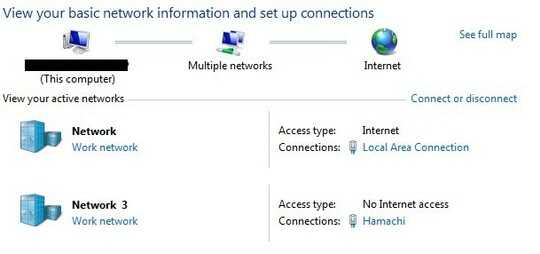
I've researched the LogMeIn Hamachi help forums and several other related forums and no one seems to have posted a working solution.
What I've Tried So Far:
I have uninstalled Hamachi
I reset the local LAN adapter.
I have changed the order of listed connections in Network Connections > Advanced > Adapters & Bindings
I have disabled IPv6 on both networks, and one at a time
I deleted the "Incoming Connection" I had for my Windows 7 VPN in Network Adapters
I've run my research resources dry and I'm out of ideas. Any suggestions?
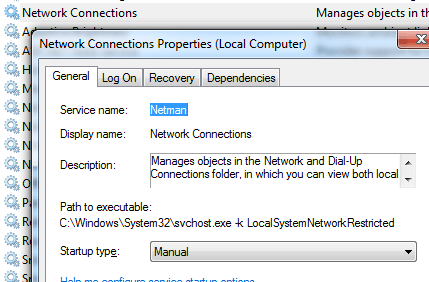
1Have you tried Resetting (enabling/disabling) the main adapter through
Change adapter settings? – Yass – 2013-10-18T20:09:39.353@Yassar Yes, no change. I added that to my question. – Moses – 2013-10-18T20:15:21.453