4
I'm running XP and just cloned the current hard drive to a new SSD. After cloning my new SSD is exactly the same size as the drive I cloned from (80GB) - not 128GB as it should be.
I assumed there was some unallocated space so went to disk management in XP to look for the unallocated space. There is none - just a carbon copy of the current hard drive.
I then proceeded to delete all partition on the SSD to see if this would solve this issue but it didn't. I now just have 80GB of unallocated space where I should have 128GB.
Can anyone suggest a way of recovering the lost space?
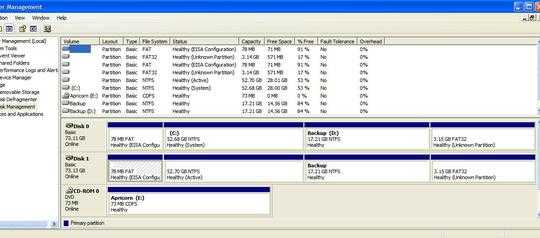
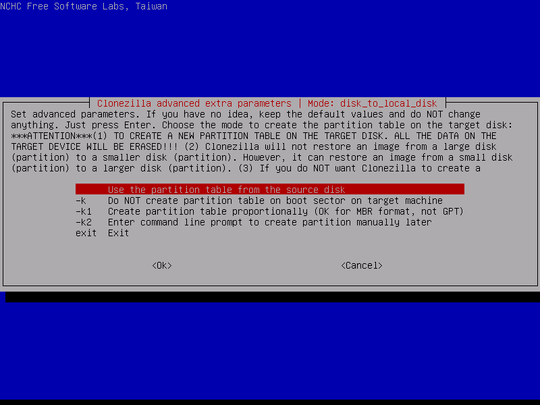
1Please post a screenshot of the disk within the disk mangement. Because if the unallocate space were there it would be displayed and you could simply extend the partition. – Ramhound – 2013-03-05T19:17:52.863
@Ramhound Hi, please see the edited post. It's Disk 1 - that was the screenshot before i deleted the partitions – garethdn – 2013-03-05T19:23:30.550
You are 100% sure of the size of the SSD device in question? Because based on the information you provided the size of the SSD is 80GB not 128GB. Post the information contained on the label on the device this will help identify the device. I hope you have all Service Packs installed on the system, if you don't, that would explaing the missing partition. What tool did you use to duplicate the SSD in question? – Ramhound – 2013-03-05T19:41:01.160
I'm have all the latest SPs installed. The drive is a Crucial M4 128GB and I used their cloning software that came with the drive, EZ Gig IV – garethdn – 2013-03-05T19:48:53.627