0
On my HP laptop, I have two partitions: a c-drive and a d-drive. Windows 7 was installed on the d-drive. I downloaded Windows 8 using Windows Upgrade Assistant and installed.
My question is on which drive did Windows 8 install?
0
On my HP laptop, I have two partitions: a c-drive and a d-drive. Windows 7 was installed on the d-drive. I downloaded Windows 8 using Windows Upgrade Assistant and installed.
My question is on which drive did Windows 8 install?
2
Go to computer view and you will see the Windows logo icon indicating where the system was installed. See this.
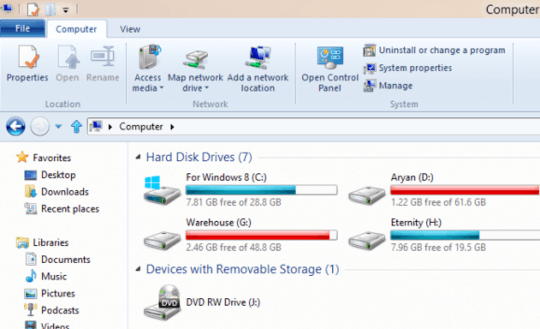
Are you currently using that Windows 8? If so, press Win+R and type %windir% hit enter and you will see in which partition it is located Windows directory. – vhanla – 2012-11-03T10:34:40.487
Thank you. It was in the c-dive. But that folder was only 1gb big. That can't be all? – Alfred Larsson – 2012-11-03T10:39:12.020
If you upgraded from Windows 7, then by definition, Windows 8 is installed on the same partition your old OS, Windows 7 was installed. If you wanted it to be dual boot on a separate partition, then you need to install a new copy, and do that by using a CD boot disk, and select the correct partition to install it on – ronalchn – 2012-11-03T10:40:58.737
1But how come I come to c:\ when I enter %windir% in run? – Alfred Larsson – 2012-11-03T10:44:23.360
I don't know, because I don't know exactly what you did. – ronalchn – 2012-11-03T11:07:55.480