If none software is doing the job then you can use the OLD IS GOLD formula and that is command prompt. If you want to delete the file from the running Windows then open the elevated-command prompt(command prompt window with admin rights). For this click on the start menu and then type CMD in search box and right click on the cmd.exe and then click on the option Run as Administrator.
Now open the Windows explorer and click on the Organize > Folder and Search Option.
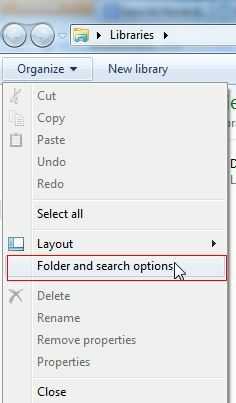
Now unchecked the option Hide extension for known file types and click OK. And go to method 1 or 2.
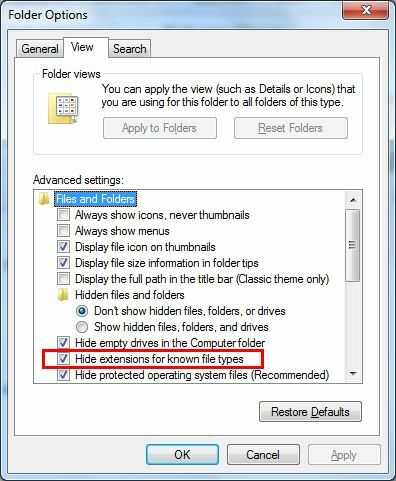
To Use a Command Prompt at Boot
a. To Use a Command Prompt at Boot
b. In the command prompt, type diskpart and press Enter.
c. In the command prompt, type list volume and press Enter.
d. After making note of the drive letter, type exit and press Enter.
Method 1
To Delete a Specific File in Command Prompt
In the command prompt, type the command below and press enter.
DEL /F /S /Q /A "Full Path of File with extension"
Example
DEL /F /S /Q /A "C:\Users\UserName\Desktop\File.txt"
File should be deleted now.
Method 2.
To Delete All Files in a Folder without Confirmation in Command Prompt
In the command prompt, type the command below and press enter.
DEL /F /S /Q /A "Full Path of Folder*"
File should be deleted now.
Close the command prompt.
NOTE: If you used a command prompt at boot, then also close the System Recovery Options window and restart the computer.
For more information you can check out this Sevenforum article.
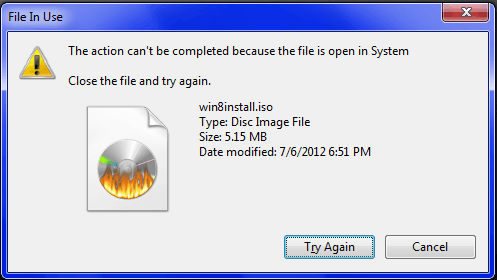
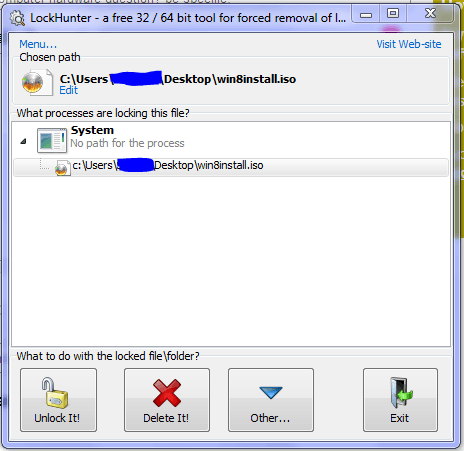
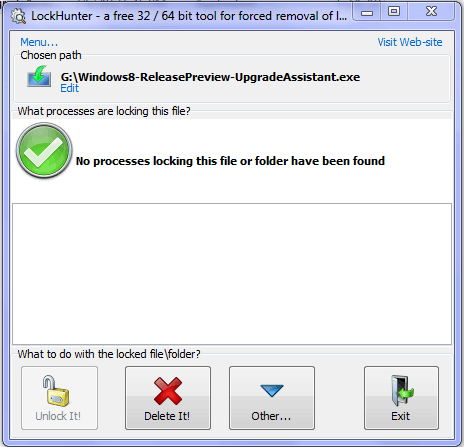
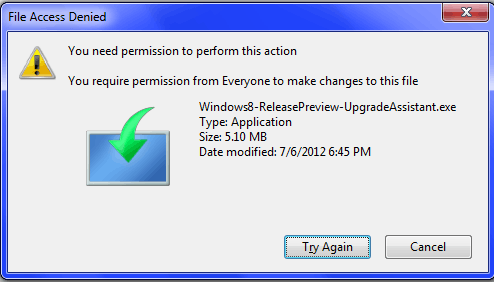
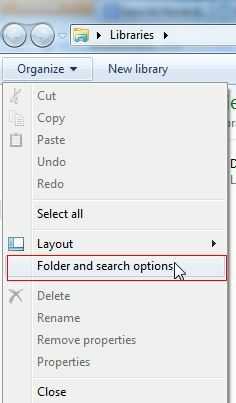
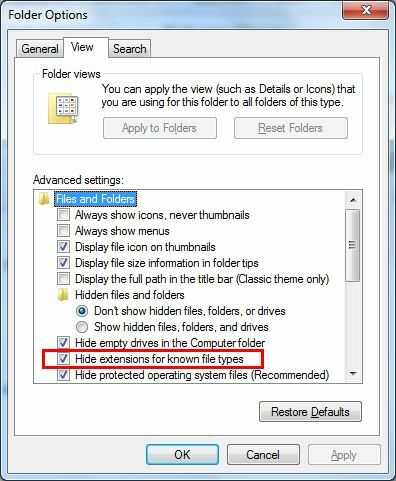
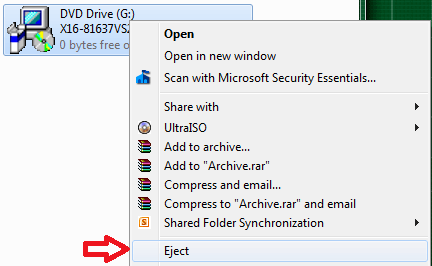
1Did you try rebooting in Safe Mode and deleting it? – Ƭᴇcʜιᴇ007 – 2012-09-03T20:07:38.217
@techie007 that doesn't work either. – Jon – 2012-09-03T20:14:59.827
1Have you mounted the ISO to a virtual CD drive? – Indrek – 2012-09-03T20:34:08.670
@Indrek no, I don't currently have any virtual CD drives installed. – Jon – 2012-09-03T20:44:03.323
Have you run a disk check to rule out file system corruption? – Ƭᴇcʜιᴇ007 – 2012-09-03T20:59:37.830
Check out my this answer and try bootdelete which is a good option.
– avirk – 2012-09-04T02:08:21.243Is
Windows8-ReleasePreview-UpgradeAssistant.exerunning? Did you try stopping/killingWindows8-ReleasePreview-UpgradeAssistant.exe? – Synetech – 2012-09-30T03:59:32.923It isn't running. – Jon – 2012-09-30T04:36:56.210
Have you tried the bootdelete which I linked in my answer? What error you got in safe mode? – avirk – 2012-09-30T17:24:53.413
@avirk My desktop doesn't appear in safemode for some reason. My background/icons/etc. – Jon – 2012-09-30T20:36:35.057
@chipperyman573 : This G drive... is it a shared drive of any sorts or a virtual drive created using the
substcommand in windows? – Vrushank – 2012-10-01T04:07:49.0771@chipperyman573 : Also could you please post a screenshot by trying to unlock using Unlocker x64 in case you haven't done so? – Vrushank – 2012-10-01T04:17:04.743
@chipperyman573: That's already your third post here about this same problem : post1 and post2.
– harrymc – 2012-10-01T08:49:40.253@harrymc For the first one, I forgot about it. For the second, I posted it after then realized that I probably should have just attached a bounty to my first one – Jon – 2012-10-01T23:41:17.710
@VrushankDesai Unlocker doesn't error, it just force closes. – Jon – 2012-10-01T23:43:37.023