0
Possible Duplicate:
I can't delete a file - even when using unlocker
Ok, so when I try to delete this from my desktop, I get this error:
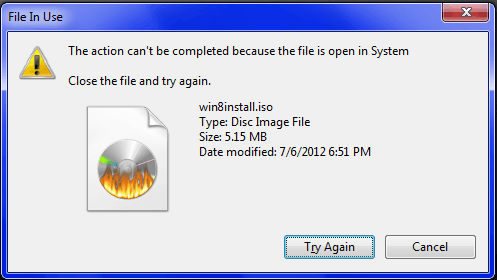
When I click "See what's locking this" in lock hunter, I get this:
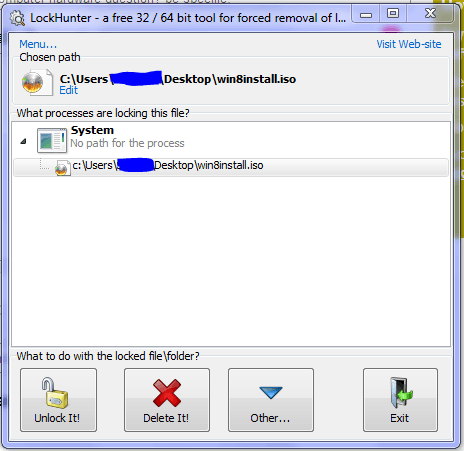
Now, I have a drive, called G:. I only have one physical drive, and it's D:. Also, I have NO virtual drive software installed, so I have NO clue how it got there. Right-clicking on G:\ and choosing eject doesn't do anything but change the logo, it still says the file size and whatnot. Here's the picture of the "What's locking this?" of the contained file:
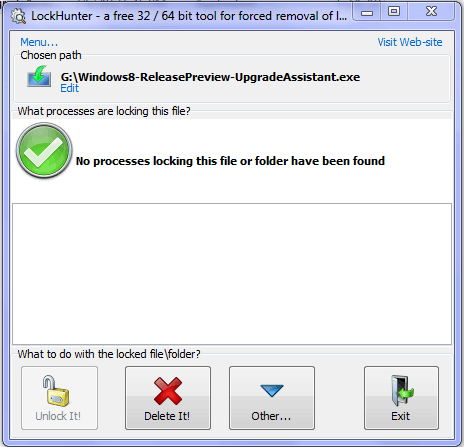
But when I try to delete it...
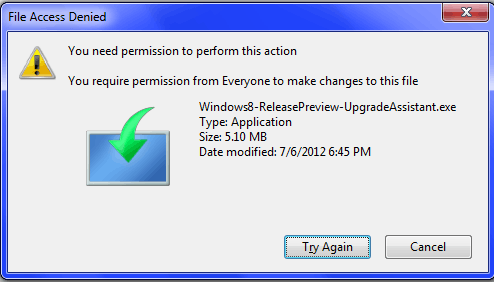
Both of these files don't let me delete them. I had put win8install.iso as a virtual drive a while back, but I uninstalled that software (but can reinstall it if needed)
Additionally, I previously made a post here about this, however I now have more information about this (I hadn't noticed the G:\ drive and a few other things), and wasn't sure if I should bump up such an old post by editing it or making another post. If I should have just edited the old one, please don't get mad - I didn't know. Just close this and let me know, I'll edit the old one and attach a bounty. If not, please take a look at the answers already posted there, none of them worked (sadly)
when you type “compmgmt.msc” into search and type it, what do you see under disk management? – pneumatics – 2012-09-28T01:38:56.827
@AlanTuring I see this: http://i.imgur.com/EAMKC.png
– Jon – 2012-09-28T02:28:33.760Have you tried deleting it while in Safe Mode? – Karan – 2012-09-28T17:47:47.610
@Karan that doesn't work either. – Jon – 2012-09-29T21:27:21.010