3
I would like to have a setup where only the default Administrator account has administrator rights. I already enabled the default Administrator account to show up in the user management and login panel but I still can not delete/downgrade the other account I created during installation.
Edit:
This is how the user management panel looks like to me for the user I want to downgrade.
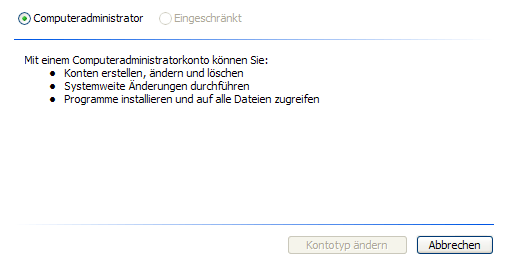
Also the option to delete the user does not show up. I however do have the default Administrator account enabled via registry following this guide.
Are you referring to the "Computer Administrator" account? Not simply a user with administrator privileges? – MrWhite – 2012-08-13T14:33:55.677
I refer to the default "Administrator" account created by windows which is normally hidden. – miceterminator – 2012-08-13T14:40:15.247
Do you have XP Pro or XP Home? – martineau – 2012-08-13T15:03:08.290
I have xp Pro oem – miceterminator – 2012-08-13T15:13:18.737