10
1
Is there an easy way I can copy files directly from my machine to the virtual machine? I have downloaded a lot of .HTML files on my desktop and I need them on the virtual machine, I noticed that I cannot just copy and paste there. If that doesn't work (copy/paste) I am sure there is a way to share the files I cannot remember.
Additional Info: I am using a Windows XP machine. I am connected to a virtual machine through Windows Remote Desktop Connection. The VM I am connected to is Windows 64-bit also XP machine.
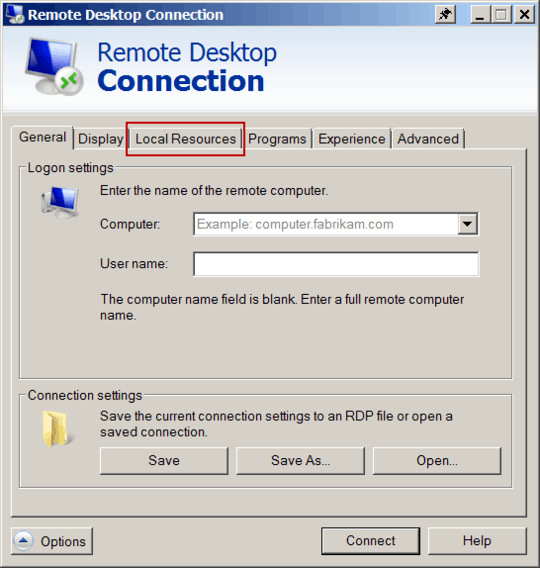
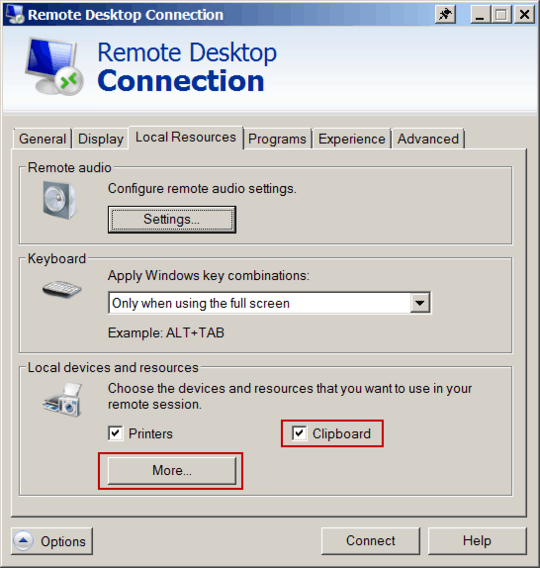
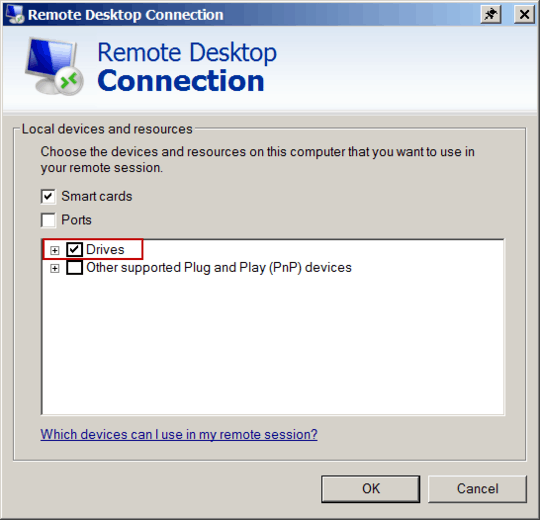
3Is the virtual machine on your physical machine? If so what software are you using to virtualise? For Virtualbox you can share folders easily for example. If not, perhaps you can just share a folder on your network as though it were a normal machine. – Pricey – 2011-08-17T15:30:11.610
have you tried dragging and dropping? – mjrider – 2011-08-17T15:38:36.073
drag and drop does not work I tried. – Saher Ahwal – 2011-08-17T15:39:03.680
Yes, it is possible to copy/paste from your local machine to a remote machine using Windows' included Remote Desktop client. You just have to check a somewhat hidden checkbox in the Remote Desktop client. Step-by-step instructions: http://superuser.com/a/454245/6091
– rob – 2013-03-14T02:21:00.417@Saher did you try any of the solutions offered below? – rob – 2014-05-07T15:37:56.013