5
1
Here's what my right-click menu looks like:
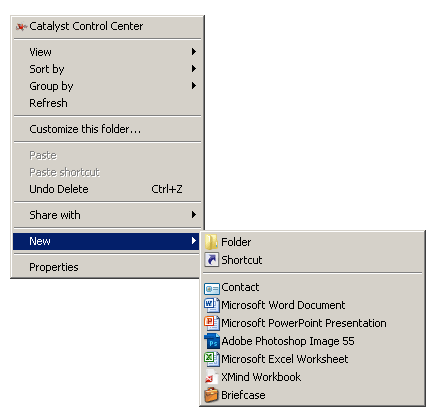
There used to be a "New Text Document" item there but it's gone.
Here's my registry value:
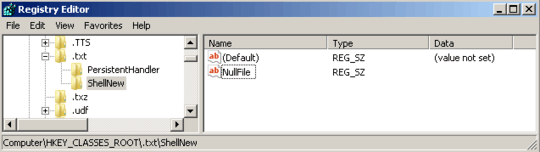
Any idea how to fix it?
5
1
Here's what my right-click menu looks like:
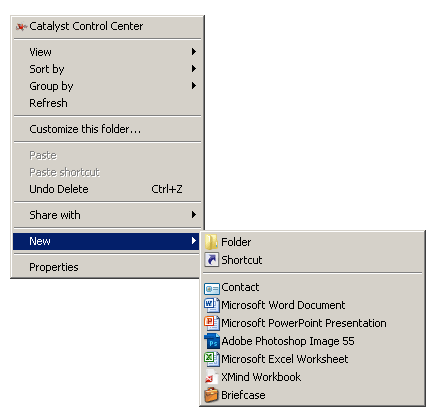
There used to be a "New Text Document" item there but it's gone.
Here's my registry value:
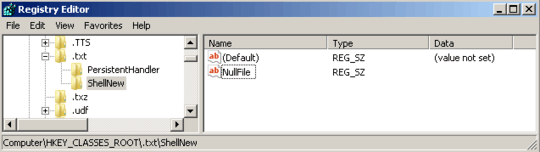
Any idea how to fix it?
5
For Windows 7 you can use Remove or Restore "text Document" reg key just execute it.
Download this registry key and extract it form the zip folder or you can run through the zip archive as well. Just double click on the file and add it in the registry. However you can write down the following key on your notepad and save it with the desired name but I'll say give a valuable name to it like notepad.reg. .REG is an extension which should be include otherwise it will save as a normal text document.
[HKEY_CLASSES_ROOT\.txt]
"Content Type"="text/plain"
@="txtfile"
"PerceivedType"="text"
[HKEY_CLASSES_ROOT\.txt\OpenWithList]
[HKEY_CLASSES_ROOT\.txt\PersistentHandler]
@="{5e941d80-bf96-11cd-b579-08002b30bfeb}"
[HKEY_CLASSES_ROOT\.txt\shell]
[HKEY_CLASSES_ROOT\.txt\shell\open]
[HKEY_CLASSES_ROOT\.txt\shell\open\command]
@="notepad.exe %1"
[HKEY_CLASSES_ROOT\.txt\ShellNew]
"NullFile"=""
Registry entries are copied form this source.
1
On Win7 I have following ShellNew
[HKEY_CLASSES_ROOT\.TXT\ShellNew]
;"ItemName"="@%SystemRoot%\system32\notepad.exe,-470"
"ItemName"=hex(2):40,00,25,00,53,00,79,00,73,00,74,00,65,00,6d,00,52,00,6f,00,\
"NullFile"=""
1
Go to the address below and download the free program named DeskIntegrator (portable). With it, you can add any app to the Desktop's right click menu.
http://vishal-gupta.deviantart.com/art/DeskIntegrator-181505934

You OS is Win XP x86? – Maximus – 2012-06-17T17:46:44.083
@Maximus Win 7 x64 – IMB – 2012-06-17T17:51:21.873
@IMB None of the images you show are from Windows 7. Those are clearly Windows XP images. – Fran – 2012-06-17T17:54:42.247
1@Fran I think he is using classic theme not the Aero. – avirk – 2012-06-17T17:56:22.073
Offcourse @Fran it is on windows classic theme – Asif – 2012-06-17T17:56:56.643
possible duplicate of How to make a "New text document" entry in the context menu?
– avirk – 2012-06-17T17:58:21.040I am on Win 7 x64 classic theme :-) – IMB – 2012-06-17T17:58:31.303
@IMB check out my answer if helps any way. – avirk – 2012-06-17T18:00:41.177
D'oh. Forgot about the classic theme. Sorry. – Fran – 2012-06-17T18:02:24.390