5
2
Possible Duplicate:
Add Notepad to Right-click new menu in Windows 7
There is no entry for New > Text document in the context menu when I right click.
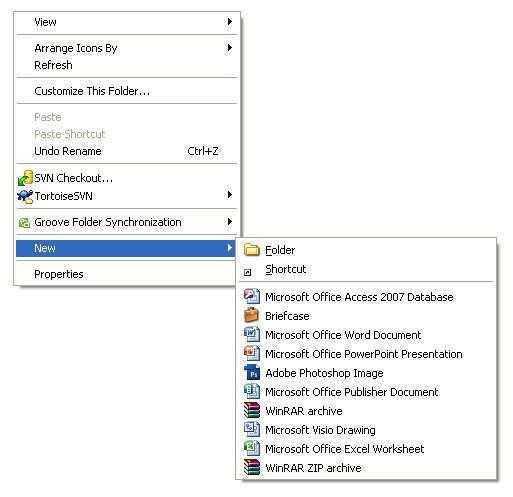
How can I add an entry for "text document" in the New menu?
5
2
Possible Duplicate:
Add Notepad to Right-click new menu in Windows 7
There is no entry for New > Text document in the context menu when I right click.
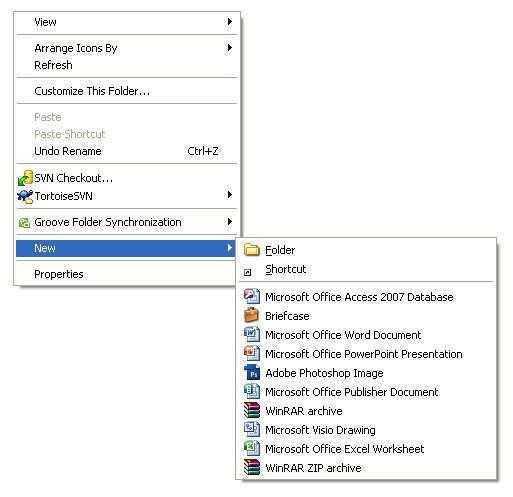
How can I add an entry for "text document" in the New menu?
3
Probably some registry cleaner destroyed the related registry setting. Download this zip file (the last download link on this page) and double click on the Restore_Text_Document_New_Context_Menu_Item.reg.
1
From here, create a new text document (by opening notepad, of course), paste the following
Windows Registry Editor Version 5.00
[HKEY_CLASSES_ROOT\Directory] @="File Folder" "AlwaysShowExt"="" "EditFlags"=dword:000001d2 "InfoTip"="prop:DocComments" "BrowserFlags"=dword:00000008
[HKEY_CLASSES_ROOT\Directory\Background]
[HKEY_CLASSES_ROOT\Directory\Background\shellex]
[HKEY_CLASSES_ROOT\Directory\Background\shellex\ContextMenuHandlers]
[HKEY_CLASSES_ROOT\Directory\Background\shellex\ContextMenuHandlers\New] @="{D969A300-E7FF-11d0-A93B-00A0C90F2719}"
[HKEY_CLASSES_ROOT\.txt] @="txtfile" "PerceivedType"="text" "Content Type"="text/plain"
[HKEY_CLASSES_ROOT\.txt\PersistentHandler] @="{5e941d80-bf96-11cd-b579-08002b30bfeb}"
[HKEY_CLASSES_ROOT\.txt\ShellNew] "NullFile"=""
save it, choose "All file" as type, use .reg extension, run it, and restart your computer
link to zip is down – Christian Casutt – 2013-09-08T08:28:46.733
updated the links. – Mehper C. Palavuzlar – 2013-09-09T14:57:32.873