2
I have the following partitions on my HDD:
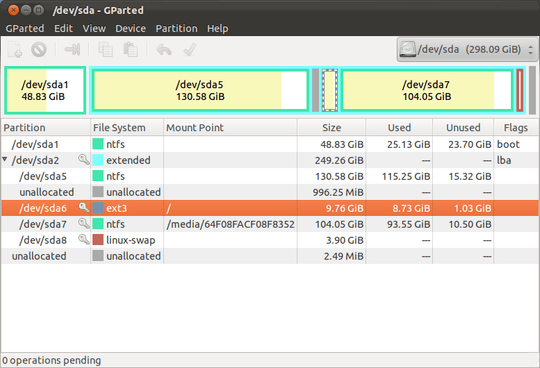
I want to extend my Linux partition /dev/sda6 with the unallocated space of ~1GB above it.
But when I right click on this partition the option to „resize/move” is not available. What should I do in order to obtain what I want?
Is the resize/move option available for /dev/sda5? – shufler – 2012-01-26T19:24:07.347
@shufler yes, that's how I got that unallocated space, i resized /dev/sda5 – misterjinx – 2012-01-26T19:28:44.857
Is /dev/sda6 currently mounted? – shufler – 2012-01-26T19:47:22.550