169
74
I use the new built-in "Users" feature of Chrome to switch between Home/Work accounts easily. However, Chrome remembers the "last" user profile you had selected when launching new windows. This is a problem if I close down my "Home" profile last, because when I then click the Email shortcut on my taskbar, because it goes to mail.mycompany.com using my Home profile, and I'm not logged in.
I'd like to change the shortcut to the company webmail to pass a switch that tells Chrome to always start as the "Default" user, regardless of the last one used.
Note: I have tried the command-line parameter --user-data-dir=…, and this seems to do something very different, completely isolated from the Users functionality built in to Chrome. It's possible I'm using it wrong, but please test this before assuming it does the same thing and posting an answer ;-)
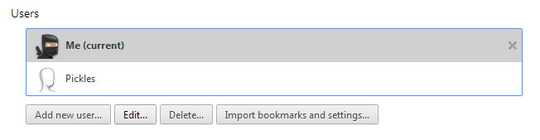

1The "
user-data-directory" contains 1 or more "profile-directorys". The first one beingDefault, the second one (if existent)Profile 1, thenProfile 2(I assume) and so on. So the--profile-directory=Defaultparameter is relative to the user data directory by default (i.e. unless it starts e.g. with a drive letter:C:\MyChromeUserData\Default). Apart from the profiles, the user data directory contains little° useful data. When browsing the web on this topic, reckon with confusing inconsistent terminology for these 2 user/profile folder levels. // ° Footnote in next comment: – Aaron Thoma – 2016-11-21T16:04:40.450Footnote for previous comment: ° probably not problematic to lose, e.g. in case you need to merge two of them; maybe the least unimportant data is the
Local Statefile containing your choices whether Chrome should prompt for the application with which to open certain file types. – Aaron Thoma – 2016-12-05T19:55:28.8873
possible duplicate of Make Google chrome with specific user profile as default browser
– Synetech – 2012-07-19T19:27:27.1402
For a Gmail shortcut in Windows: C:\Users\username\AppData\Local\Google\Chrome\Application\chrome.exe --profile-directory=Default --app=https://mail.google.com/mail/u/0
– None – 2012-07-25T15:40:21.333