The reason why there's no simple way to do what you want is that the internal data structures in a partition record where files are located relative to the start of the partition.
Extending a partition to the right is relatively simple since it only requires changing the maximum size value.
Extending to the left also requires either relocating every sector of data, or modifying all the data structures in the partition to change their offset values to reflect the changed starting location. Neither of those operations are quick and during the process the partition is not internally consistent which means that any interruption in the process (eg power failure) would leave it corrupt.
The data loss risk in doing this is probably why a way to do this isn't built into the OS. The benefit to a small minority of users isn't worth the (primarily PR) liability they'd be taking on for when something goes wrong.
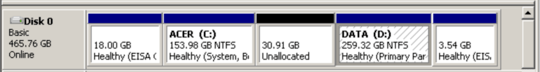
"third-party tools use the system commands anyway" -- I believe you're thinking of defrag tools rather than partition managers. And yes, most do use MS's Defrag API for moving files but each one has their own layout algorithm (choosing which files go where). The Defrag API merely lets them move parts of files in a uniform, (relatively) safe, and supported manner. – afrazier – 2011-10-13T14:15:32.450