67
15
I am having a weird issue with a machine where sometimes when a window is initialized, it will shoot off screen and out of sight. I am unable to click on it to drag it back to sight.
Are there any programs or fixes for this in Windows XP?
I know Windows and other programs like to save window locations after they close so when you reopen them they are in the spot where they were closed and I cannot see any of these windows that were closed off screen.
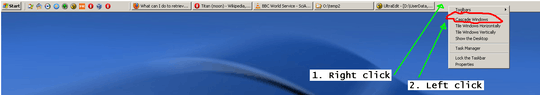
8It might be useful to note that both the ALT+SPACE, M and right-click on taskbar tricks in the answers work on most UNIX-like systems' window managers as well, making this a relatively universal trick. Additionally, if you even have a tiny subset of the window on UNIX systems, you can usually ALT+CLICK on it to drag it. I know this is a Windows-specific question, which is why I'm not leaving this as a full-fledged answer, but it might help someone coming from Google. – Michael Trausch – 2011-07-28T21:20:42.483
Did You connect second monitor recently? Or maybe a projector? This happens when You add second monitor device and strech your desktop (sometimes) – Adam RichardSon – 2011-07-29T09:10:25.780
Asked 6 months ago, so, "see also": http://superuser.com/questions/239891/how-to-move-unseen-windows-cannot-access-my-application-after-switching-monito/
– Christopher Galpin – 2011-09-13T21:35:47.0471
See also How to move windows that open up offscreen? and Keyboard shortcut for moving a window to another screen.
– Scott – 2013-11-26T23:49:23.740