11
4
I need to do create a file with a filename such as :>?, is this possible somehow? Windows stops it.
11
4
I need to do create a file with a filename such as :>?, is this possible somehow? Windows stops it.
14
Unfortunately, you cannot use the reserved characters when creating folders or files due to them being part of system functions.
What I recommend you do is look through the Character Map application - You can go to run and type charmap.
from here, you may be able to find alternate symbols that look the same, for example:
(copy and paste these, you will see that they are different)
Instead of forward slash / - you can use a division symbol ∕
Instead of Colon : - you can use the modifier letter colon ꞉
and so on!
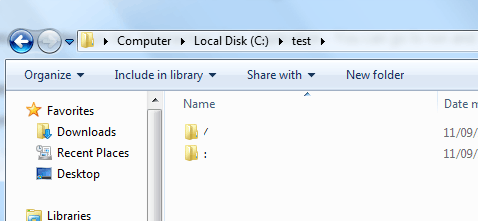
Making it even harder to delete! :-) – Arjan – 2010-09-11T18:29:21.947
3@Arjan - only via command prompt.. even then you can use the tab key for autocomplete. – William Hilsum – 2010-09-11T18:49:11.757
4/ is a slash - not a backslash – Paused until further notice. – 2010-09-11T19:12:24.877
@Synetech the question mark is reserved because it is a wildcard character (not only for windows, but *nix systems as well) – PC Luddite – 2018-11-07T03:43:19.547
@PCLuddite, yes, I know; my point is that it is a common punctuation mark, so making it unusable for filenames is a massive PITA. – Synetech – 2018-11-08T04:14:01.730
1I used to use this trick for certain situations like when I need to put a question in a filename (why oh why did Microsoft make the question mark reserved‽ ఠ_ఠ) Unfortunately, I had to stop using any non-ASCII characters because they cause problems with things like defrag programs which for some reason seem to be unable to move files that have Unicode characters in their names. ಠ~ಠ – Synetech – 2013-11-30T22:00:01.070
Come to think of it, this answer doesn’t actually answer the question either. There are answers below that do, so this too should just be a comment. – Synetech – 2013-11-30T22:09:30.323
5
Some operating systems prohibit some particular characters from appearing in file names: (Resource from Wikipedia)
/ slash used as a path name component separator in Unix-like, Windows, and Amiga systems. (The MS-DOS command.com shell would consume it as a switch character, but Windows itself always accepts it as a separator[2][vague])
\ backslash Also used as a path name component separator in MS-DOS, OS/2 and Windows (there is no difference between slash and backslash); allowed in Unix filename
? question mark used as a wildcard in Unix, Windows and AmigaOS; marks a single character. Allowed in Unix filenames
* asterisk used as a wildcard in Unix, MS-DOS, RT-11, VMS and Windows. Marks any sequence of characters (Unix, Windows, later versions of MS-DOS) or any sequence of characters in either the basename or extension (thus "." in early versions of MS-DOS means "all files". Allowed in Unix filenames,
: colon used to determine the mount point / drive on Windows; used to determine the virtual device or physical device such as a drive on AmigaOS, RT-11 and VMS; used as a pathname separator in classic Mac OS. Doubled after a name on VMS, indicates the DECnet nodename (equivalent to a NetBIOS (Windows networking) hostname preceded by "\".)
| vertical bar designates software pipelining in Unix and Windows; allowed in Unix filenames
" quotation mark used to mark beginning and end of filenames containing spaces in Windows
< less than used to redirect input, allowed in Unix filenames
> greater than used to redirect output, allowed in Unix filenames
. period allowed but the last occurrence will be interpreted to be the extension separator in VMS, MS-DOS and Windows. In other OSes, usually considered as part of the filename, and more than one full stop may be allowed.
2
You can safely dial down the <bold> hyperbole: it is possible to import files with illegal characters, http://superuser.com/questions/31587.
– hyperslug – 2010-09-11T18:28:40.7402The question isn’t *why can’t I use some characters in filenames*; it is *how can I force the use of reserved characters*. As such, this answer is an answer to a different question. At most, this should be a comment with a link to the Wikipedia article. – Synetech – 2013-11-30T22:10:01.030
5
You can boot from a Linux disk (such as Knoppix), and mount the NTFS partition.
Linux has much less restrictions on files names, and will let you create such names (I have tried it).
2
The only way is to manually edit the hard drive using a program like HxD. If you do this though, most likely the files won't be accessible by any program. For example, if you tried to open a file named abc\def.txt, you'd get a message that the directory abc doesn't exist.
+1 This is how I did a while back. I was easily able to use every single reserved character by directly editing the FAT directory entries. (It’s also possible in NTFS, but slightly more involved.) – Synetech – 2013-11-30T22:05:42.077
2
You can install the Subsystem for Unix Applications if you're on Ultimate or Enterprise. From there you can create such names.
"I need to do create a file with a filename such as :>?" -- I doubt that you need to do that. – Jim Balter – 2017-02-19T03:20:33.467
5Well each restricted character has another meaning or usage, so if a file or folder name did contain them it could cause Bad Things™ to happen. Mind if I ask why you are trying to do this? – DMA57361 – 2010-09-11T18:04:29.640
@DMA57361, when I did this a few years ago, I was testing some things. If I recall correctly, the results were amusing but I don’t recally anything specifically bad happening. At most, I was simply unable to access them. (Though I suppose it could cause trouble if for example, you happened to have files named
a,b, anda>band tried to view the last file as usingtype a>b. Oops.) – Synetech – 2013-11-30T21:49:09.747@moorecast, when I did this a few years ago, I made the files/directories with dummy names, then used a disk-editor to manually set the names in the directory entries directly. Of course that was on a FAT32 volume, so it was very easy. It would be a little harder on an NTFS volume. – Synetech – 2013-11-30T21:51:04.033
2
Mind if I ask why you are trying to do this?Maybe to implement a (poor) copy-protection? – Synetech – 2013-12-07T05:30:57.640