4
2
I think this might be the weirdest thing I've ever seen a computer do. It's a Windows 7 SP1 machine. When I position the arrow in the middle portion of the screen, nothing I do with the mouse, except moving, has any effect. It means that if a small dialog box pops up, in the middle of the screen, as it does, I can only communicate with it with the keyboard. What could be the cause, and what do I do to make it go away?
Update: Here are the promts mentioned in the comments. They have no business being there.
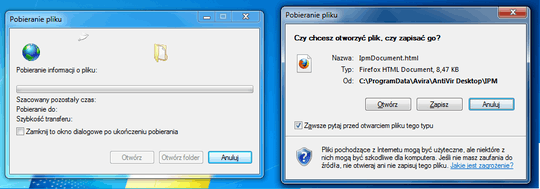
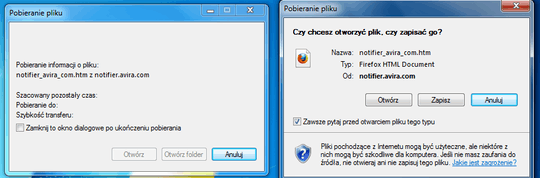
First the first two pop up, right after system start. The other two pop up after the antivirus downloads the updates. The ones on the right come up on top of the ones on the left. I've dragged them using the keyboard (the mouse won't work there). The ones on the left are unresponsive. When I turn the first ones off, the problem persists. I believe the problem was gone when the second ones popped up or when I turned them off.
Update: Removing Avira removed the problem, but unfortunately installing it again makes it come back. I'll add the avira tag.
For a permanent working solution see: https://superuser.com/questions/623333/mouse-right-click-left-click-scroll-dont-work-in-the-middle-of-the-screen/1361297#1361297
– Kr15 – 2018-09-25T17:09:51.5501What happens when you hit
Win + D? Can you drag and drop an icon there and then pick it back up? It sounds like an invisible window is intercepting your mouse clicks. – Michael Frank – 2013-07-23T20:59:01.543@Michael I can't drop an icon there. If it's an invisible window, then it's always on top. There's one more weird thing, and now I think it could be related. The computer has Avira's antivirus installed. It's supposed to display a popup window each time it updates. But it doesn't. Instead, I get download prompts asking me if I want do download some html file. I'll post a sceenshot when it happens again. The area in which the mouse doesn't work is about the size of the popup that's not there. – Michał Masny – 2013-07-23T21:38:13.630
@Michael Well, alright, if the window were on top, I guess it would intercept the keystrokes as well, and it doesn't. I'm really confused. – Michał Masny – 2013-07-23T21:39:58.230
. . . it would intercept keystrokes, only after it was the active window, assuming it would activate. I might think to test in a different windows grafics mode, areo vs classic, because the "skins" and border and grab edges are slightly different. There are utilities that will give all processes a taskbar presence (sorta unhide). If you suspect a specific program, easy enough to test that. – Psycogeek – 2013-07-23T21:58:46.977
http://www.youtube.com/watch?v=W0y0nWAje-Q (try restarting?) – Bob – 2013-07-24T02:17:04.143
1
You could also grab a copy of Spy++ and use the
– Bob – 2013-07-24T02:40:15.170Find Windowfunction. Or use WinSpy++ (easier).@Bob restart doesn't help. – Michał Masny – 2013-07-24T05:49:12.250
@Bob Spy++ gives an error message on start, and WinSpy++ doesn't seem to be working properly (the specifications don't include Win7 which could be the cause) – Michał Masny – 2013-07-24T16:58:18.367
@ymar They most definitely support Windows 7. What was the error message? – Bob – 2013-07-25T03:42:02.107
Not exactly the same, but reminds me of http://superuser.com/questions/328657/windows-7-has-an-odd-idea-of-what-fullscreen-is
– Journeyman Geek – 2013-09-01T11:13:59.733