8
Windows 7 has suddenly decided that when i hit fullscreen, fullscreen refers to only part of the screen (and aerosnap works the same way), and while i can pull windows into the unused bit, i can't have proper full screen (here's a video of what i'm experiencing). While i suspect rebooting will fix it, i'd like to know what exactly is the cause, and if there's a no-reboot way to fix it.

I'm running windows 7 32 bit, intel HD graphics 3000 (AKA sandy bridge) for graphics.
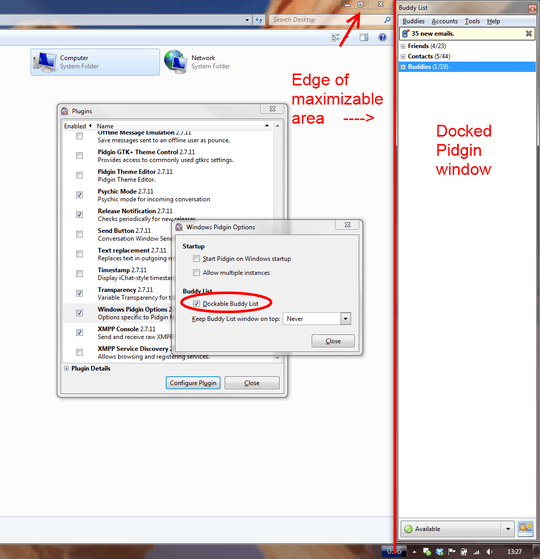
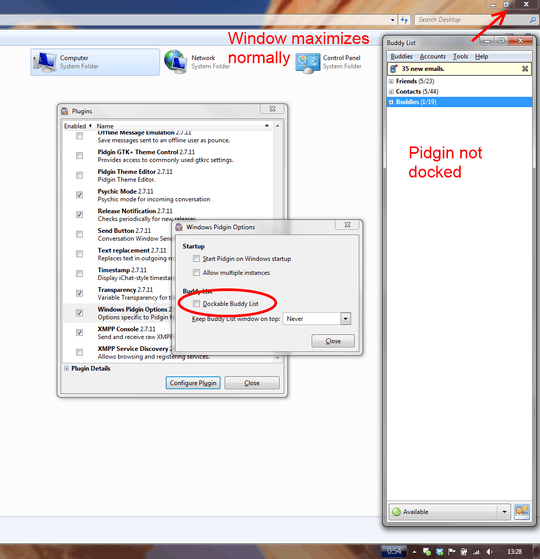
"This video is private". Some screenshots might be more helpful... I'm pretty confused about what the problem is here. – nhinkle – 2011-08-27T06:44:59.917
fixed the video - the video shows it it better than screenshots would – Journeyman Geek – 2011-08-27T06:50:51.487
1Merely out of curiosity, what happens when you close pidgin (exit it completely)? Does it work normally then? – nhinkle – 2011-08-27T06:54:39.767
... yes! post that as an answer, and tell me why, and i'll select it as such. – Journeyman Geek – 2011-08-27T06:58:15.223