60
22
Many websites, especially everything involving rich text editing (this site is guilty as well), steal keyboard shortcuts normally used to control Firefox and make them do something else instead. It is totally infuriating when I press something like Cmd-number, Cmd-L, Cmd-T, or Cmd-K and it doesn't do what I want it to. Can I make it stop?
Actually, it would probably be for the best if I could forbid stealing of all Cmd-* shortcuts. I've never seen them used for anything useful. Is it possible?
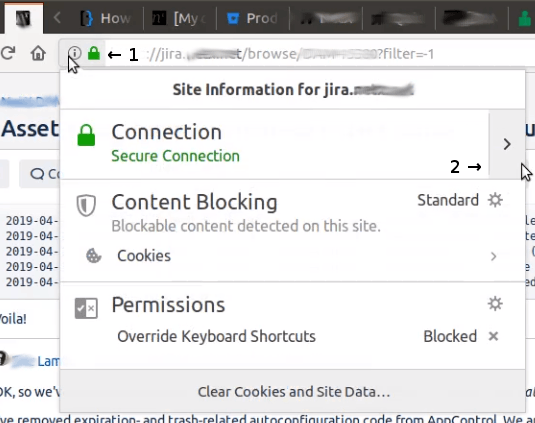
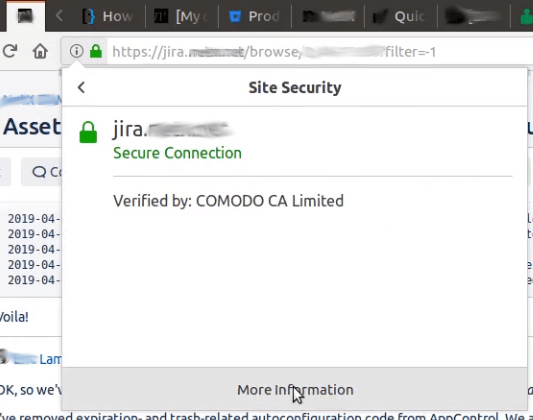
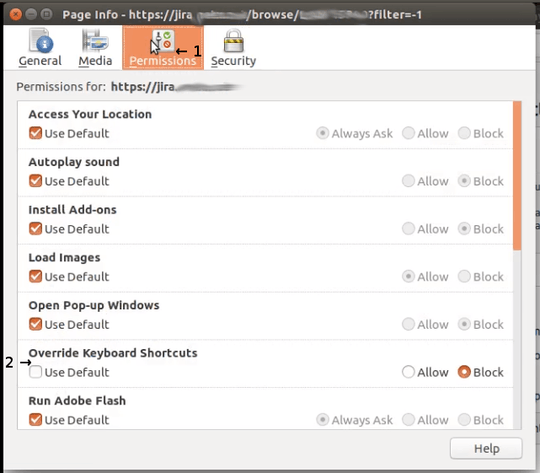
I visit lots of intranet pages at work that somehow mess up cmd+N, so I can never open new browser windows from the keyboard! So annoying! – Nicolas Miari – 2016-05-12T05:14:06.557
4Agreed, it's infuriating. FogBugz has a very good implementation of keyboard shortcuts.
CTRL-;enters shortcut mode and highlights all the commands visible on the screen with the available shortcuts. Every shortcut is a combo, so new case isCTRL-; Nand edit isCTRL-; E. Very easy to get used to and zero conflicts. I wish more sites would use something like this 'cause it's easier for the user and doesn't override browser shortcuts. Too bad SuperUser doesn't do this since it's from same people as FogBugz. – Sam – 2010-07-30T19:57:34.4571
After ~12 years, Mozilla has stabilized a pretty reasonable fix for this. It's well-hidden and imperfect, but it might save your sanity. Please see my answer here: https://superuser.com/a/1317514/158390
– Lambart – 2019-05-01T17:41:05.340See also http://superuser.com/questions/399352/how-do-i-prevent-pages-i-visit-from-overriding-selected-firefox-shortcut-keys
– Mechanical snail – 2013-10-04T05:47:40.1131
This is being discussed at this feature request on Bugzilla.
– Mechanical snail – 2013-10-04T05:49:02.387