40
13
In Firefox, how can I prevent pages from overriding Firefox built-in keyboard shortcuts through Javascript on a per-key basis? Preferably on a per-site basis, too? The most frustrating override is the forward slash ('/') that's linked to "Find in page". Sites like Google search results, Twitter timelines, some wikis, and other pages steal the slash key for their own search boxes, which is completely wrong.
Since my rep lets me ask, edit, and answer questions, but not add comments, this is basically a duplicate of these other two questions that weren't properly answered:
How do a stop a website for overriding my keyboard short cuts
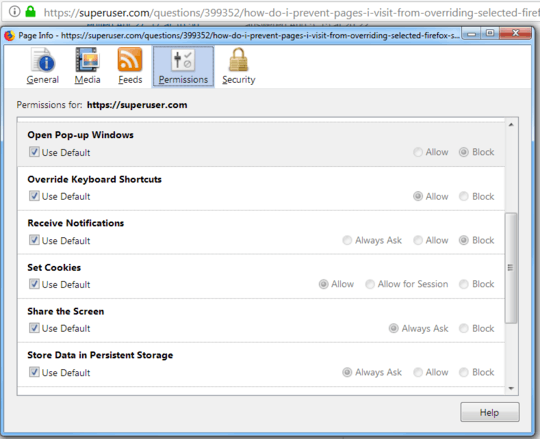
1I get frustrated with PHPMyAdmin overriding ctrl-<left arrow>... it's a good question – Highly Irregular – 2012-05-02T21:42:43.133
1
I can't stand websites that override default behaviour. A lot do it with middle-clicks as well. See this related question for a solution to that problem.
– Cam Jackson – 2012-10-18T01:23:23.120