Why does Windows Update fail with error code 0x80248015 for Windows 7?
Answers
21
The error code 0x80248015 means WU_E_DS_SERVICEEXPIRED:
An operation did not complete because the registration of the service has expired.
According to a user named ArgHereBeDragons in a thread on the Microsoft Answers Forums, this error appears to be caused by the file C:\Windows\SoftwareDistribution\AuthCabs\authcab.cab. This CAB file contains an XML file called authorization.xml that has an expiration of December 3rd, 2017 at 11:59:25 PST. If a user tries to update windows after this time, then Windows Update fails because this file is expired.
As Ramhound mentioned in the comment, the issue should be fixed now from Microsoft side.
However, my Windows 7 VM, showed the message that Windows Update service is not running, but the service is started
and I followed the steps from this answer
- stop Windows Update service via services.msc
- rename the folder
C:\Windows\SoftwareDistribution\toC:\Windows\SoftwareDistribution_old\ - opened Windows Update again and click on
Check for Updates.
Now Windows Update finally works again or me.
When I open the authorization.xml inside C:\Windows\SoftwareDistribution\AuthCabs\authcab.cab I can see that the ExpiryDate is now set to 2025, so the issue should not come back.
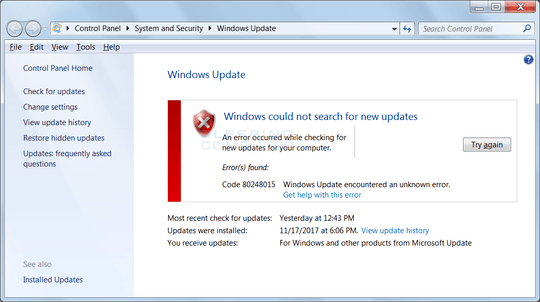
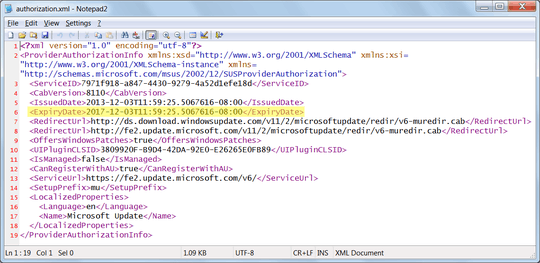

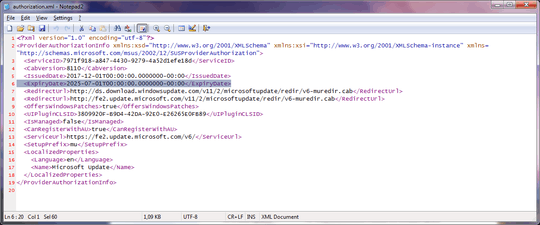
9
Worth pointing out this problem was fixed by Microsoft on December 5th 2017. This resolution is only required for systems that have been offline (i.e in the future) but still have the older .cab file. It’s not clear if the resolution is required to get the updated .cab file or not. Information on this problem is hit and miss with half the sources referring to March 12 2017 instead of Dec 3 2017
– Ramhound – 2017-12-05T11:12:14.500@Ramhound thanks, I tested my Win7 VM and now I got a message that WU service is not running. I'll analyze and look why it happens. – magicandre1981 – 2017-12-05T16:24:21.290
@Ramhound ok, I got my Windows update finally working again . thanks for the hint, that it should be fixed now – magicandre1981 – 2017-12-05T16:38:53.750
I suppose I can forgive you for stealing my question idea :-) – Ramhound – 2017-12-05T18:05:26.817