0
My installation of Windows 7 refuses to fetch updates. When going to “Windows Update” in the control center (I hope it is “control center” in english, sorry I do have a german installation where it is “systemeinstellung”) it says that windows can't search for updates since the windows update service is not started. It suggests to restart the pc, but that does not help.
When I look up the Windows Update Service in the Services Management Console it says the Update Service would be up and running. When manually restarted, no warnings show up. Yet the update preferences pane will say the same.
What is going on here? What should I do to update Windows 7?
Here is a screen shot of the error message:
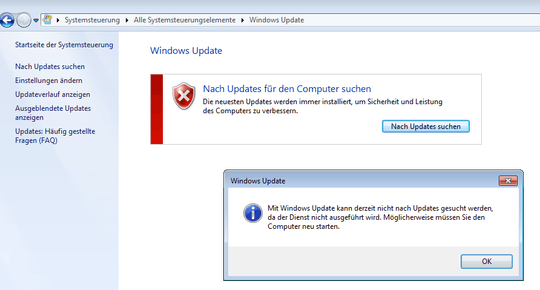
You could give this a try: http://social.technet.microsoft.com/Forums/en/w7itproinstall/thread/7ea664df-29c7-4ad2-bdf2-ed4038430a45
– user142485 – 2013-01-21T21:42:47.363