146
62
On my Windows XP workstation, I can find the machine I want to connect to in DNS with nslookup:
nslookup wolfman
Server: dns.company.com
Address: 192.168.1.38
Name: wolfman.company.com
Address: 192.168.1.178
But, when I try to connect to that machine, I get an error telling me that the machine can't be found (i.e., can't be looked up in DNS):
C:\> ping wolfman
Ping request could not find host wolfman. Please check the name and try again.
I am able to connect if I use the IP address directly:
C:\> ping 192.168.1.178
Pinging 192.168.1.178 with 32 bytes of data:
Reply from 192.168.1.178: bytes=32 time=41ms TTL=126
Reply from 192.168.1.178: bytes=32 time=41ms TTL=126
Reply from 192.168.1.178: bytes=32 time=44ms TTL=126
Reply from 192.168.1.178: bytes=32 time=38ms TTL=126
I could work around this by adding an entry to my hosts file, but I would rather find out why this is happening. The problem is transient, most of the day I can connect to the machine just fine.
How is this possible?
ETA: I left this out for brevity, but it was asked for:
C:\> ping wolfman.company.com
Ping request could not find host wolfman.company.com. Please check the name and try again.
ETA: Other applications get the same results. I only tried ping to simplify. telnet can't connect, Cygwin apps print a "unknown host wolfman" message.
Update: Using wireshark, I found that my workstation is not attempting a DNS lookup. It's just reporting the "could not find host" error message.
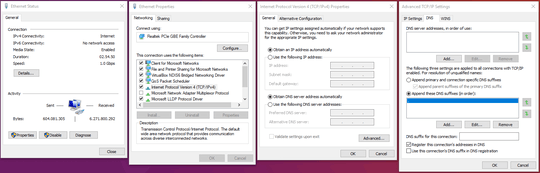
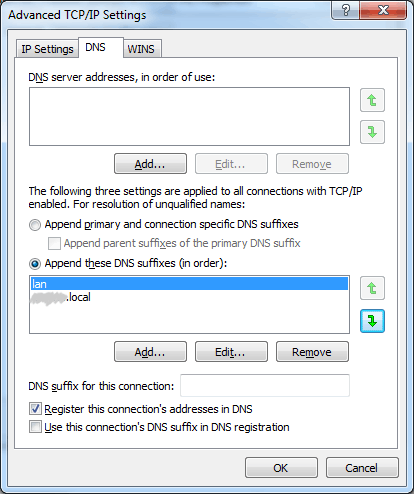
Is this only happening on this one computer? Can you visit websites through your web browser? Is this machine by any chance an Acer? Is this a brand new install on a machine? Was it recently updated? What Service Pack of XP are you running? I have had this happen before and re-installing SP3 fixed it. – Keith – 2012-11-20T18:28:57.620
Been banging my head against this issue so thought I would post a quick comment in case someone else has it. After trying all solutions posted on a Re-Installation of Windows 10 which had to be done due to power problems and inaccessible boot device I eventually found the computer name had somehow been unset - set this back and viola everything works.. – l0ft13 – 2015-11-19T08:49:30.570
I'm using windows 7 on GCE which isn't a fully support OS and noticed that hardcoding 169.254.169.254 and 8.8.8.8 as the secondary DNS fixes this problem. Leaving it to use DHCP to get the dns does add 169.154.169.254 but for whatever reason the OS still fails when using ping, telnet, browsers, etc. – sabujp – 2018-08-26T18:19:41.880
I know this is old but I've been experiencing the same on our network with Win7 and Win10 using AD. Can't restart the DNS client service - it's greyed out. Tried a flushdns to no avail. Then I disabled IPv6 on my client and all was happy in WindowsLandia. – Dacid Salin – 2018-12-19T01:14:03.090
You could add a default DNS suffix for
.company.com. – billc.cn – 2012-10-29T20:25:03.340@billc.cn I already have that DNS suffix. – skiphoppy – 2012-10-30T16:35:37.430
What I think's happening is that ping isn't looking up the FQDN of the host, unlike
nslookupwhich uses thesearch domainparameter of a DHCP offer (or whatever you specify for a static IP configuration). Confirm this by doing what @SLaks has said and pinging the FQDN of the host :) – jackweirdy – 2012-11-19T17:57:09.8831
Possible duplicate of: http://superuser.com/questions/220471/dns-resolution-issue-nslookup-works-but-web-ping-doesnt
– Der Hochstapler – 2012-11-19T17:57:37.867What happens when you run
ping -4 wolfman? – Der Hochstapler – 2012-11-19T18:00:05.053Sorry, @jackweirdy, but I already did that, and the result is reported in the question. Also, today I saw this problem with another host, and that host was specified with the FQDN. – skiphoppy – 2012-11-19T19:10:54.647
What is the output of
nslookup -all? – craig65535 – 2012-11-19T19:31:00.383Also try
ipconfig /flushdnsand thenpingagain. – craig65535 – 2012-11-19T19:32:32.637are you running these tests on
wolframor on another machine? – jackweirdy – 2012-11-19T19:58:54.137@jackweirdly on another machine. – skiphoppy – 2012-11-20T16:34:39.097
Are you running WINS in your network? if so try running nbtstat -RR on the wolfman computer and nbtstat -R on the computer you are trying to connect from. – Winter Faulk – 2012-11-20T18:49:35.930