2
Hi i have this problem for quite some time and I'm unable to solve it. First i noticed this, when windows start showing me error messages "Your computer is low on memory" when usually with the same apps running there were no problems. The longer uptime the worse it gets, so i began to suspect some leak is happening.
This is situation when the system uptime is 9 days (I'm hibernating twice a day, it's hibernated when i sleep and when i'm in work) and everything memory consuming is closed.
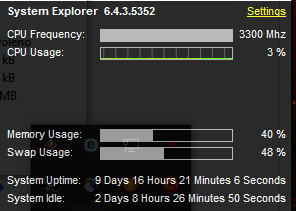
(memory usage 40% swap 48%; memory is 8GB swap (pagefile) is 2GB fixed)
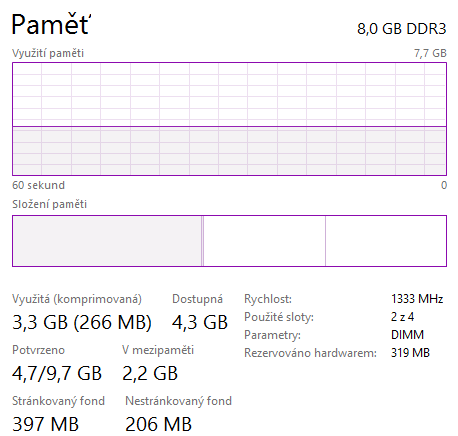
(paged pool - 397 MB; nonpaged 206 MB; 8GB Ram, 319MB hw reserved (iGPU))
this means used memory is more then 3GB but sum in task manager - process tab is no more then 700 MB.
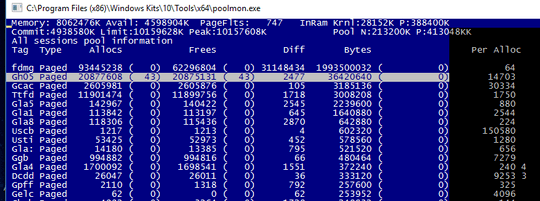
(show something with tag fdmg that (if I understand that well) didn't free 2GB of memory.)
so i used findstr -l -m -s fdmg *.sys and got this
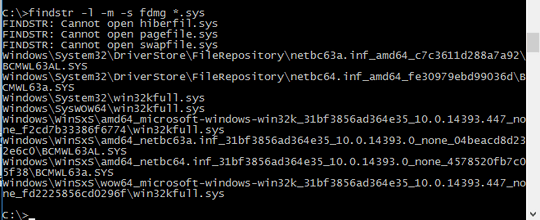
and now, I'm lost, what to do now? My system have some issue, but i don't know where the paged and nonpaged looks ok in task manager, but still, something is eating my memory and not giving it back. What to do? Only reboot helps, but sometimes the memory leaks faster and rebooting every other day is really not solution, and I'd like to avoid reinstalling.
system specs: sandy bridge i3, 8GB ddr3 1333MHz, iGPU HD3000, SSD, 3x HDD, win10 pro x64 upgraded from win7 months ago.
EDIT: It's been some time and it seems to be fine, i had 20 days of uptime (reboot for updates two days ago). I'm not sure wheter I solved the problem or just eliminate it just enough to stop the "low memory" messages. What I did was updating bios to the newest possible (2014 is latest), also some bios tweaks by setting the iGPU memory by hand, although I think It didn't change anything. What I think was the one, switching from Chrome to Vivaldi. Memory is now much more stable, and It's returned when browser is closed. I don't blame the Chrome solely, probably interplay of "unsupported" cpu under win10, hibernating, and that stupid chrome :)
poolmon is now ok, the most eating tag is 160MB and then some in lower tens of MB with Vivaldi running about 80 tabs.
EDIT for duplicity My problem is probably unique by not finding some specific driver causing the leak, instead it looks like Chrome has problem with something. This is still not solved, just symptoms was eliminated for now.
open a cmd.exe as admin and run this command: wpr.exe -start CPU -start ReferenceSet -filemode && timeout 5 && wpr.exe -stop C:\HighMemoryUsage.etl. this captures 5 seconds of memory usage, but give me a good start to see more. zip the ETL and share the zip – magicandre1981 – 2016-11-27T21:01:05.677
Have you tried Process Explore from Microsoft (formerly System Internals)? – mbmast – 2016-11-28T04:49:52.263
Windows' " low on memory" message has nothing directly to do with RAM. It's about the commit charge vs. the commit limit. And you can get this message even while seemingly having plenty of free RAM, or even plenty of free commit limit. Remember, you're looking at the system after an allocation request has failed. The fact that the current usage + the request size would exceed the limit is not at all apparent from any display. For more, please see this answer: http://superuser.com/a/943185/348119
Try setting your pagefile default size to larger, say 8 GB.
@magicandre1981 first thx for edit.... HighMemoryUsage.zip password is
– Lukin – 2016-11-28T17:59:24.697lukindownload button is upper right corner. One more thing, this log is created when again all memory consuming apps are closed, but i noticed it cleared the ram very hard, somewhere to 14% (1,2GB) but swap remained half full.@JamieHanrahan i probably didn't write it clear enough. The screens in question are in situation, when everything memory consuming is closed. The
low on memorymessage shows up when RAM is somewhere 90-95 % and swap 95-100 %. And this situation is getting worse over time, as i said. For example: day 1st I can open three apps and no warning (plenty free memory) day 9th i can open just one app and the memory is almost full, with second app, i get warning. – Lukin – 2016-11-28T18:08:43.183@Lukin Nevertheless, my comments about the "low on memory" warning stand. That message has nothing to do with RAM, only commit charge (what you are calling "swap"). – Jamie Hanrahan – 2016-11-29T00:11:36.853
2
Possible duplicate of Windows 10 Memory Leak
– DanHolli – 2017-01-13T01:03:59.230@DanHolli this question is older than the other, why did u mark this as duplicate? It shouldn't be duplicate of this? I'm just asking. – Lukin – 2017-01-14T23:42:21.780
sorry, didn't look at the date – DanHolli – 2017-01-15T00:38:24.603
just marked the other as a duplicate of this one – DanHolli – 2017-01-15T00:41:14.870
@DanHolli well nevermind, i wrote some edit messages anyway, maybe it will help someone somehow. But i still dont have it solved completely, therefore no "solved check" – Lukin – 2017-01-15T00:44:23.137
what's still happening? – DanHolli – 2017-01-15T00:48:01.130
@DanHolli i cant use Chrome, because the Chrome itself is broken or interferes with my PC. Some other app may do this again in future. – Lukin – 2017-01-15T00:55:07.530
you could eliminate chrome, I know a lot of people love one browser (unlike me), but you could switch to Firefox or if you like Chrome, try Opera – DanHolli – 2017-01-15T01:00:03.673
@DanHolli this is starting to be useless chat, i already changed browser as i said in the edit message and Im happy about it right now. But this is only override to my problem, the problem is still unsolved and maybe unsolvable since intel dont give me new drivers. Please stop posting unless you have something useful to add. Thx. – Lukin – 2017-01-15T01:05:17.440