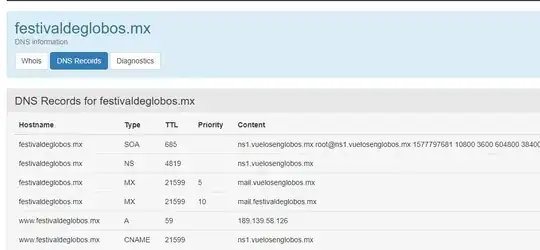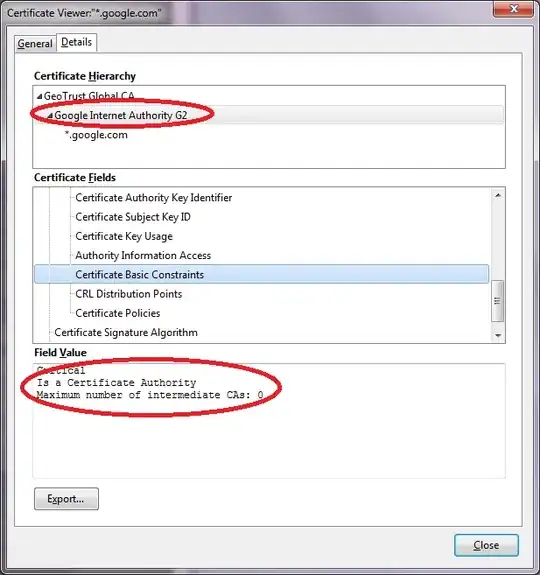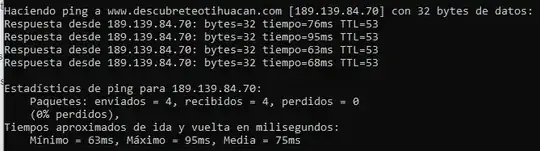My domain is not working and show this when i visit it:
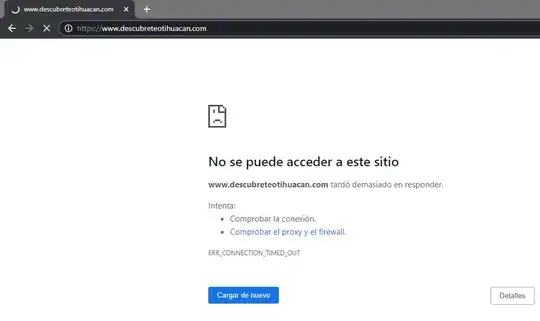 My domain should work even with ssl and is:
My domain should work even with ssl and is:
https://www.descubreteotihuacan.com/
And my DNS are configure like this:
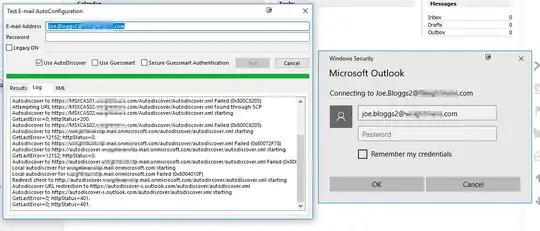
My primary DNS pointing as CNAME is ns1.vuelosenglobos.mx and i use it like this because i don't use static public ip because mine change everyday so thats why i use a CNAME Right now ns1.vuelosenglobos.mx resolve 189.139.58.126 which is actually my server ip right now.
So, what i'm doing wrong? Why my domain it's not working. I left pass 4 hours until now, so i think i gave really enough time to wait dns refresh.
For example, i have the same dns settings to another domain which works perfectly on this same server with this dns (www.festivaldeglobos.mx):
Thanks.
I have
descubreteotihuacan.comconfigured in godaddy like the next image to get a link between my domain and my server:
EDIT
I was trying to make a ping with cmd and i got this:
For some reason this is returning a wrong public ip.
So, i've checked in DNS Propagation Checker and looks that in some countries my domain is taking the good real ip, while in other some doesn't