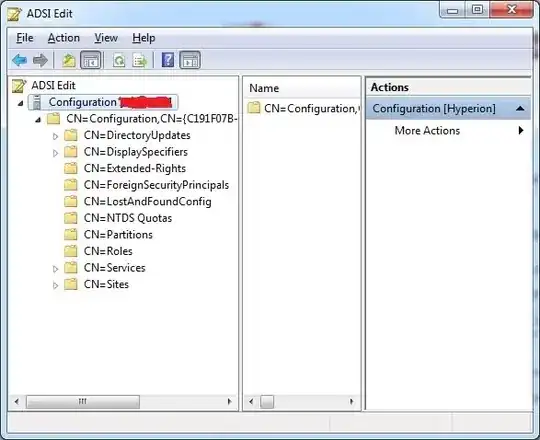I'm trying to setup a lambda function to process logs from an AWS instance. To do that I'm configuring a CloudWatch Logs "trigger" as input to my Lambda function. The relevant configuration UI on AWS console is shown in the screen shot below for reference.
I have a log group and in that group is a bunch of log streams, each corresponding to a log file. I only want to process log events from 2 of +30 streams in the log group. The CloudWatch Logs Lambda input trigger allows you to specify a log group and a filter. Oddly, there doesn't seem to be an option to filter logs based on the stream name. I can just filter all logs in my lambda function but I would rather do the work before my lambda is executed otherwise it's being invoked with irrelevant logs 99% of the time.
Regarding the filter parameter, the Lambda CloudWatch Log integrations docs points to Filter and Pattern Syntax for the filter. But I can't see anything in there about log stream names.