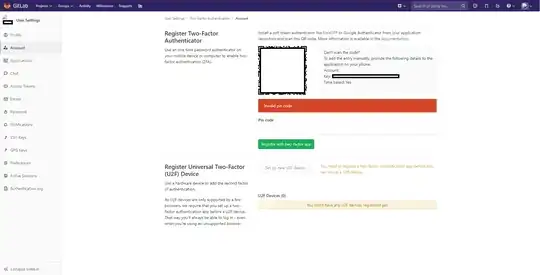I would like to ask if it's possible to disable the global 2FA policy (everyone need to activate 2FA before accessing gitlab) but I can't disable on the web interface because I can't activate it, it gives me everytime PIN code invalid. I tried to sync the server date and my Google Authenticator app but I still get the error. I installed GitLab using Omnibus. I found the following command but it only disable all users's 2FA.
gitlab-rake gitlab:two_factor:disable_for_all_users
There are currently no users with 2FA enabled.
I have full access to the gitlab server.
Here is what I get from my web interface :
I can't navigate in settings as admin user
Command:
sudo gitlab-rake gitlab:env:info
Output:
System information
System: CentOS 7.6.1810
Current User: git
Using RVM: no
Ruby Version: 2.5.3p105
Gem Version: 2.7.6
Bundler Version:1.17.3
Rake Version: 12.3.2
Redis Version: 3.2.12
Git Version: 2.18.1
Sidekiq Version:5.2.5
Go Version: unknown
GitLab information
Version: 11.10.4
Revision: 62c464651d2
Directory: /opt/gitlab/embedded/service/gitlab-rails
DB Adapter: PostgreSQL
DB Version: 9.6.11
URL: https://privateurl
HTTP Clone URL: https://privateurl/some-group/some-project.git
SSH Clone URL: git@privateurl:some-group/some-project.git
Using LDAP: no
Using Omniauth: yes
Omniauth Providers:
GitLab Shell
Version: 9.0.0
Repository storage paths:
- default: /var/opt/gitlab/git-data/repositories
GitLab Shell path: /opt/gitlab/embedded/service/gitlab-shell
Git: /opt/gitlab/embedded/bin/git
Command:
sudo gitlab-rake gitlab:check SANITIZE=true
Output:
Checking GitLab subtasks ...
Checking GitLab Shell ...
GitLab Shell: ... GitLab Shell version >= 9.0.0 ? ... OK (9.0.0)
Running /opt/gitlab/embedded/service/gitlab-shell/bin/check
Check GitLab API access: OK
Redis available via internal API: OK
Access to /var/opt/gitlab/.ssh/authorized_keys: OK
gitlab-shell self-check successful
Checking GitLab Shell ... Finished
Checking Gitaly ...
Gitaly: ... default ... OK
Checking Gitaly ... Finished
Checking Sidekiq ...
Sidekiq: ... Running? ... yes
Number of Sidekiq processes ... 1
Checking Sidekiq ... Finished
Checking Incoming Email ...
Incoming Email: ... Reply by email is disabled in config/gitlab.yml
Checking Incoming Email ... Finished
Checking LDAP ...
LDAP: ... LDAP is disabled in config/gitlab.yml
Checking LDAP ... Finished
Checking GitLab App ...
Git configured correctly? ... yes
Database config exists? ... yes
All migrations up? ... yes
Database contains orphaned GroupMembers? ... no
GitLab config exists? ... yes
GitLab config up to date? ... yes
Log directory writable? ... yes
Tmp directory writable? ... yes
Uploads directory exists? ... yes
Uploads directory has correct permissions? ... yes
Uploads directory tmp has correct permissions? ... yes
Init script exists? ... skipped (omnibus-gitlab has no init script)
Init script up-to-date? ... skipped (omnibus-gitlab has no init script)
Projects have namespace: ...
2/3 ... yes
2/4 ... yes
2/6 ... yes
3/7 ... yes
3/10 ... yes
2/11 ... yes
3/12 ... yes
3/13 ... yes
3/19 ... yes
3/20 ... yes
3/21 ... yes
2/22 ... yes
2/23 ... yes
2/24 ... yes
2/26 ... yes
2/27 ... yes
2/28 ... yes
2/29 ... yes
2/30 ... yes
2/31 ... yes
2/32 ... yes
2/33 ... yes
2/34 ... yes
2/38 ... yes
2/40 ... yes
2/41 ... yes
2/43 ... yes
2/45 ... yes
7/47 ... yes
7/48 ... yes
7/49 ... yes
3/50 ... yes
7/51 ... yes
7/53 ... yes
7/55 ... yes
7/56 ... yes
7/57 ... yes
7/58 ... yes
7/59 ... yes
7/60 ... yes
7/61 ... yes
7/62 ... yes
7/63 ... yes
7/64 ... yes
7/65 ... yes
7/66 ... yes
3/67 ... yes
7/68 ... yes
7/70 ... yes
7/71 ... yes
3/73 ... yes
7/74 ... yes
8/78 ... yes
8/80 ... yes
8/81 ... yes
8/82 ... yes
8/83 ... yes
8/84 ... yes
7/86 ... yes
7/87 ... yes
7/88 ... yes
7/89 ... yes
7/90 ... yes
7/91 ... yes
7/92 ... yes
7/93 ... yes
7/94 ... yes
7/95 ... yes
7/96 ... yes
Redis version >= 2.8.0? ... yes
Ruby version >= 2.5.3 ? ... yes (2.5.3)
Git version >= 2.18.0 ? ... yes (2.18.1)
Git user has default SSH configuration? ... no
Try fixing it:
mkdir ~/gitlab-check-backup-1568203251
sudo mv /var/opt/gitlab/.ssh/id_rsa ~/gitlab-check-backup-1568203251
sudo mv /var/opt/gitlab/.ssh/id_rsa.pub ~/gitlab-check-backup-1568203251
For more information see:
doc/ssh/README.md in section "SSH on the GitLab server"
Please fix the error above and rerun the checks.
Active users: ... 2
Checking GitLab App ... Finished
Checking GitLab subtasks ... Finished