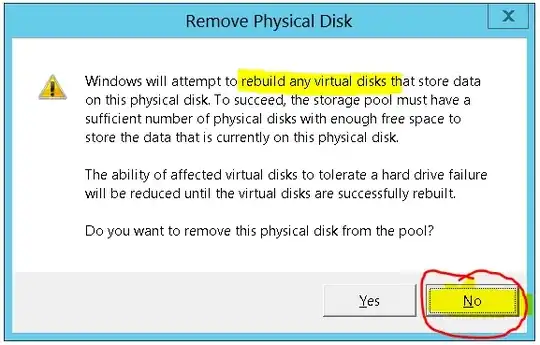I have created a Linux CentOS 7 VM, and on it, I've installed OpenLDAP. Now, I need to modify the file olcDatabase={2}hdb.ldif. This is proving to be a challenge. I'd MUCH rather use a GUI tool than the command prompt. And a little bit of Google led me to Apache Directory Studio.
I think I have it installed correctly? It doesn't show up anywhere under the "Applications" dropdown. (should it?) I just extracted it into a new folder I named "Applicaitons", and I am able to execute it ok.
The file I need to open and edit is located here:
etc/openldap/slap.d/c=config
When I navigate there directly, I have to stop and enter my password when I get to slap.d
The problem I have is that when I try to open the file in question from within Apache Directory Studio using File > Open File, when I then try and drill into slap.d I get this error:
I've tried a few things that (might) work on windows, like looking for Right-Click > Run As Admin, etc. I tried to execute Apache Directory Studio from a command prompt using sudo... that got me nowhere.
Not sure how to work around this.