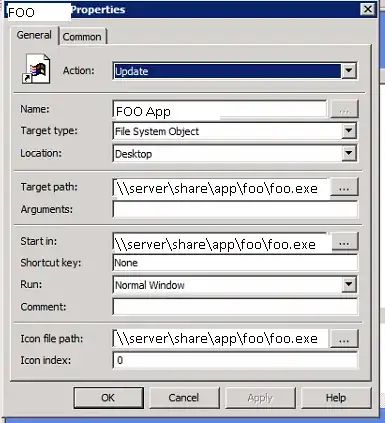Today my Synology NAS's OS (DSM) told me that I have a degraded volume. The advice on their site is to replace the failed drive. I've gone ahead and bought the same drive model and capacity, and it has arrived.
However, I'm struggling to know which drive has failed. It may be my lack of HDD knowledge, but the two diagnostic screens in the DSM Storage Manager panel seem to conflict somewhat.
See these screenshots of Storage Pool and HDD/SSD tabs in the Storage Manager:
Although the Storage Pool tab seems to suggest that Disk 2 is degraded, the Disk 2 status is "Normal" and Disk 1 is "Initialized" in the HDD/SSD tab.
According to the instructions on the Synology website:
The status of the drive for replacement must be Initialized or Not Initialized.
Perhaps the GUI is the wrong thing to show here, but if anyone could provide any more insight as to which of my disks needs replacing that would be great. Time is of the essence as I'm on RAID 1 with only two drives.
Thanks in advance.