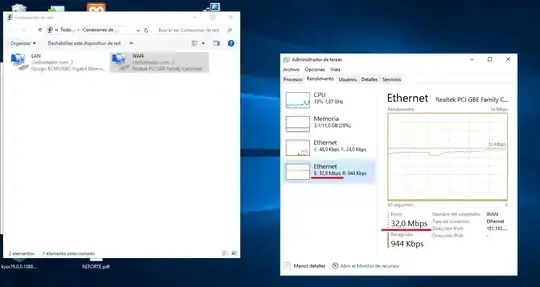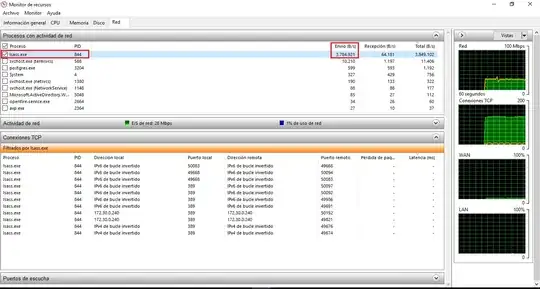I have problems with the performance of my network connector, the upload speed exceeds the bandwidth.
I look at the resource monitor and I realize that the Lsass.exe process with PID 844 is the cause of the exessive network activity.
I tried to change the network connector, I installed the updates but I could not find the root cause of the problem.