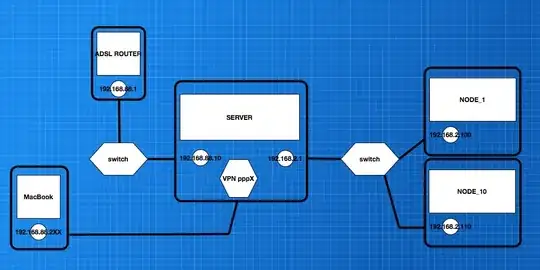Can I have 2 subnets on the interface of VM in Google Cloud Platform ?
For example:
I have VPC vpc1 and it have 2 subnets: subnet1 - 10.1.1.0/24 and subnet2 - 192.168.1.0/24
Can I assign to interface eth1 of VM bastion 2 IP addresses 10.1.1.10 and 192.168.1.10 ?
It is known as IP aliasing and can be done by commands
ip addr add 10.1.1.10/24 dev eth1
ip addr add 192.168.1.10/24 dev eth1
I aim to to have access to both subnets from one interface. If it is possible it will be great to have terraform example.
Thanks
ps: I do not want add several interfaces due to GCP interface-vcpu quota.