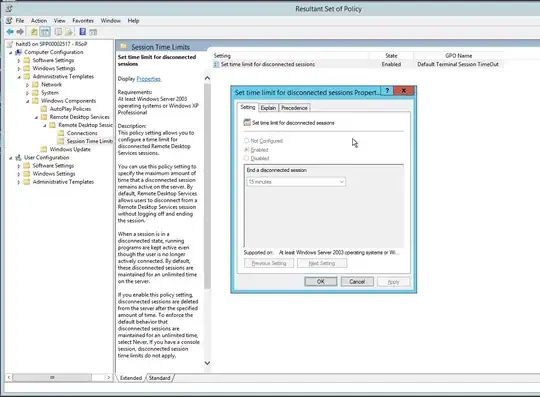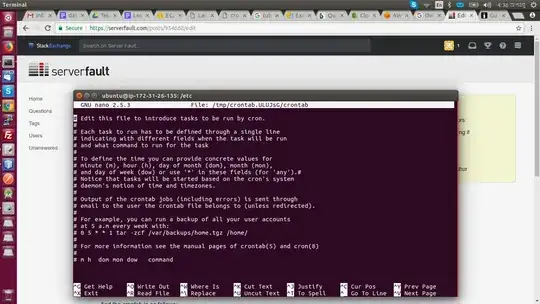You are only listing your personal crontab. Run ls -lR /etc/cron* to see files that contain system cronjobs.
On Ubuntu this looks like this:
$ ls -lR /etc/cron*
-rw-r--r-- 1 root root 722 Apr 5 2016 /etc/crontab
/etc/cron.d:
total 8
-rw-r--r-- 1 root root 589 Jul 16 2014 mdadm
-rw-r--r-- 1 root root 712 Jan 18 2018 php
/etc/cron.daily:
total 44
-rwxr-xr-x 1 root root 539 Apr 5 2016 apache2
-rwxr-xr-x 1 root root 376 Mar 31 2016 apport
-rwxr-xr-x 1 root root 1478 Jul 9 2018 apt-compat
-rwxr-xr-x 1 root root 1176 Nov 2 2017 dpkg
-rwxr-xr-x 1 root root 2211 Apr 13 2014 locate
-rwxr-xr-x 1 root root 372 May 6 2015 logrotate
-rwxr-xr-x 1 root root 539 Jul 16 2014 mdadm
-rwxr-xr-x 1 root root 249 Nov 12 2015 passwd
-rwxr-xr-x 1 root root 383 Nov 8 19:09 samba
-rwxr-xr-x 1 root root 246 Mar 21 2018 ubuntu-advantage-tools
-rwxr-xr-x 1 root root 214 May 24 2016 update-notifier-common
/etc/cron.weekly:
total 4
-rwxr-xr-x 1 root root 211 May 24 2016 update-notifier-common
All these files contain various jobs that are configured by default.
To get rid of that syslog messages, install and configure an MTA (mail transfer agent).