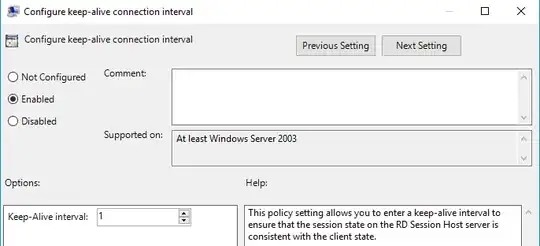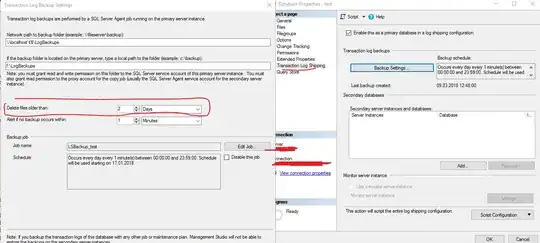I have an app published through Citrix. If I open the app and leave it idle for 15 minutes, the app temporarily disappears and is replaced by the Windows lock screen. It's of course the lock screen for the Windows session on the server and not my own PC. Inputting my credentials unlocks it and the app reappears.
I've timed it a few times and the timing seems fairly accurate. If I touch the app during that 15 minute period, the timeout resets. I've tried the following settings so far:
- Set time limit for disconnection sessions - Computer Configuration --> Administrative Templates --> Windows Components --> Remote Desktop Services --> Remote Desktop Session Host --> Session Time Limits
- Configure keep-alive connection interval - Computer Configuration --> Administrative Templates --> Windows Components --> Remote Desktop Services --> Remote Desktop Session Host --> Connections
- Interactive logon: Machine inactivity limit - Windows Settings --> Security Settings --> Local Policies --> Security Options
- Citrix idle timeout - Has been set to 24 hours.
Any ideas on what else it could be?