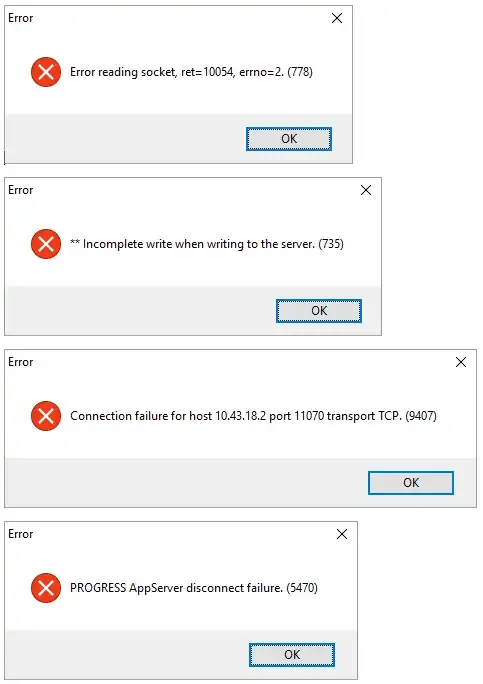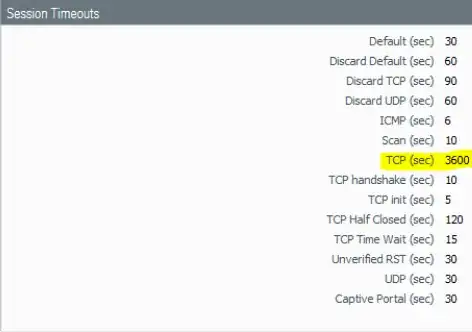This is a pretty odd situation. I'll try to outline the details and make it as clear as possible.
We had an ERP client on an old Citrix environment that used Windows Server 2008 R2. I moved the client to Windows Server 2016 and now, some users are experiencing an issue where the connection seems to disconnect after about 1-2 hours of being idle (for the most part). I should also mention that the old environment was also on a separate network. So I haven't ruled out GPOs, network configuration, etc.
Here are the errors that the users see when the ERP (SXE) client disconnects from the server:
Googling those errors brings up articles like this one from Progress (the maker of the DB, IIRC). But the resolution is a very generic explanation. I also checked Event Viewer and the crash does get logged:
But again, Googling the error brings up generic resolutions. "Check the network" is the gist of it. But that could mean dozens of things.
Here's what I tried so far:
- Changed local policy for RDP session timeout to never.
- Changed local policy for RDP keep alive to ping every 1 minute.
- Added executable to DEP exception
- Added some users to admin group
- Checked with network team, they gave the all clear.
- Checked with the SAs who manage group policy and they nothing looks off. The only thing they thought of way the screen saver setting, but they said it wasn't set.
- Currently running Wireshark on the server to see if anything odd stands out.
The most perplexing thing is that it doesn't effect everyone. I opened the client in Citrix with both of my accounts and the app stays open all day. While someone right down hall from me gets disconnected 8 times a day.
Sorry for the long winded post. Any ideas on what I can try to resolve this issue?