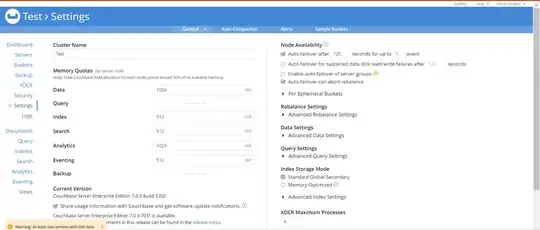I'm having issues with the Couchbase resources especially RAM, I know that Couchbase is too aggressive with the CPU usage but I thought that by setting some memory quota for each service is enough so Couchbase don't eat all my memory
Right now I have a bucket with about 4.1M of records, the server node have enabled the services data, index, query and search
I have single bucket, about 25 indexes and have 2 searches
I have the following quotas for each service
- Data 4096MB
- Index 2048MB
- Search 2048MB
- Analytics 1024MB
- Eventing 256MB
the total is less than 10GB of ram, but if I do a rebuild of the indexes is take more of than, exhaust the full memory of my machine, no matter how much memory put on it. 16, 24, 32
My question is, how force to Couchbase to just take what I have defined for
and also some recommendation about the quotas for each service
Right now this problem is more visible when I'm restoring a backup because at that moment couch will rebuilding all indexes