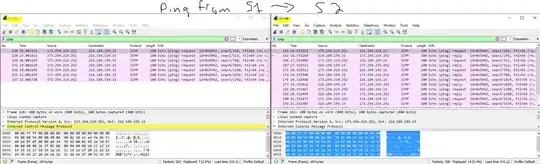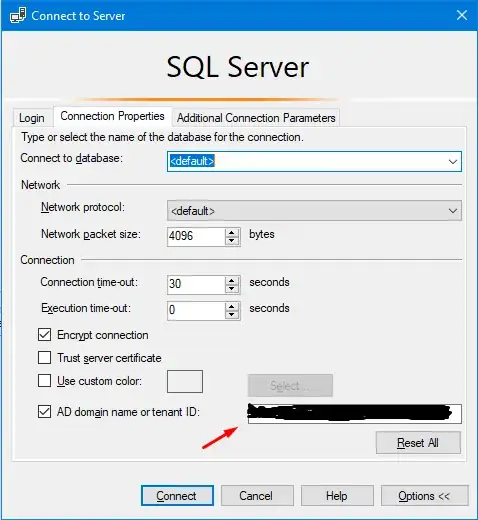When I attempt to connect to an Azure SQL Server via SQL Server Management Studio using the "Active Directory - Universal with MFA support" method with an account that is configured as the Active Directory Admin, the following error message is shown:
The state value given under "Show technical details" is "State: 1", but the real state obtained via Audit Logging is 132, indicating "AAD Failure".
The user I'm logging in with is in an Azure AD group that's definitely set as the Active Directory Admin in the portal. Checking with the other admin login created when the server was initialized, I can see that the group is indeed enabled in the master database.
What's the reason for this error and how can I fix it?