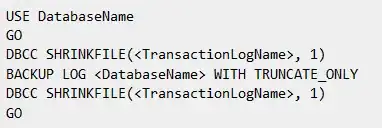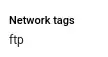I have an instance running Ubuntu 16.0.4 LTS on Google Compute Engine with port 21 open to it. I have installed vsftpd on it, added a user for the FTP service, and set the directory permissions to full access for the user. I am able to connect to the FTP server via command prompt using ftp $IP_ADDRESS and log in with the username and password.
Once in this way I am able to download and upload files as well as create and managed directories as needed. However, if I try to access the FTP server with Windows explorer using ftp://$IP_ADDRESS, I get prompted for username and password as expected, but when I enter them, the server resets the connection immediately and I receive a message stating:
An error occurred opening that folder on the FTP Server. Make sure that you have permission to access that folder. Details: The connection with the server was reset.
Below are the contents of my vsftpd.conf file. How do I make this accessible from Windows Explorer?
listen_ipv6=YES
anonymous_enable=NO
local_enable=YES
write_enable=YES
local_umask=777
dirmessage_enable=YES
use_localtime=YES
xferlog_enable=YES
connect_from_port_20=YES
chown_uploads=YES
chown_username=myftpuser
ftpd_banner=My FTP
ls_recurse_enable=YES
secure_chroot_dir=/var/run/vsftpd/empty
pam_service_name=vsftpd
rsa_cert_file=/etc/ssl/certs/ssl-cert-snakeoil.pem
rsa_private_key_file=/etc/ssl/private/ssl-cert-snakeoil.key
ssl_enable=NO